How much does Google Ads cost for small businesses in 2025? That’s the question every growing business wants answered — and this guide delivers exactly that. In this complete walkthrough, you’ll learn how Google Ads pricing works today, what factors impact your budget, realistic cost expectations, and how to run profitable ad campaigns without overspending. Whether you’re a startup or an established small business, this guide will help you plan smarter, advertise better, and save money.
Running Google Ads in 2025 isn’t just about picking a budget and pressing “go.” It’s about strategy, precision, and knowing exactly what you’re investing in. As the digital landscape grows more competitive, especially with AI-powered ad bidding and real-time audience targeting, small businesses can no longer afford to run campaigns blindly. Every click matters, and every dollar must work harder.
According to fresh industry data, the average small business now spends between $500 to $5,000 per month on Google Ads, depending on the business size, niche, and location. But here’s where it gets interesting: some businesses pay just $2 per click, while others in high-stakes industries like law or insurance pay well over $15 per click.
Why the massive difference?
It all comes down to how well your campaigns are set up, your targeting strategy, ad quality, and your bidding approach. A well-structured campaign with focused targeting and strong ad relevance can help you compete even with a smaller budget.
And here’s what many small business owners overlook: Google doesn’t reward the biggest spender — it rewards the smartest. That means a local bakery with a $500 monthly budget can outperform a nationwide chain if its campaigns are better optimized.
In this guide, we’ll break down exactly how to stay competitive without overspending. You’ll discover real pricing insights, budget-saving tactics, and expert advice tailored for small businesses in 2025 — so you can stop guessing and start growing.
What Is Google Ads and How Does It Work in 2025?
Google Ads is an online advertising platform from Google that lets you show your business to people who are searching for your product or service.
In simple words, it helps you get your business in front of the right people — at the right time — when they’re actively searching on Google.
In 2025, Google Ads still runs on a pay-per-click model — which simply means you’re only charged when someone actually clicks on your ad. So, you’re not just paying for views, but for real interest.
You can also choose other models like CPM (cost per thousand views) or CPA (cost per action), but for small businesses, PPC is the most common choice.
You can choose from different types of campaigns depending on your goal — whether you want more website visits, calls, sales, or brand awareness.
- Search Ads: These show up on Google when someone types in a search related to what you’re offering. Great for direct leads.
- Display Ads: These are visual ads like images or banners that pop up while people are browsing websites or watching videos on YouTube.
- Video Ads: These are the ads you see on YouTube, either before a video starts or while it’s playing.
- Shopping Ads: Perfect for eCommerce stores, these ads let you display your product listings like images, prices, and names right on Google when people search.
- Local Campaigns: To bring people to your physical shop or store.
The best part? You don’t need a huge budget to start. You set your own daily or monthly budget, choose your audience, write your ad, and Google shows it to the right people.
Is Google Ads Still Worth It for Small Businesses Today?
Yes, Google Ads is still worth it for small businesses even today, if it’s done right.
It helps reach people who are already searching for your product or service, offering faster results than SEO when managed properly.
Let’s be honest. Running a small business isn’t easy. Every rupee (or dollar) you spend has to bring value. That’s where Google Ads can truly help — by putting your business in front of people who are actively searching for what you offer.
Imagine someone in your city typing, “best home painter near me” or “buy gym equipment online”. With a smart Google Ads campaign, your business can show up right at the top, ahead of your competitors. That’s powerful — especially for local or niche businesses trying to grow.
But here’s the key: it’s not just about throwing money into ads. It’s about:
- Using the right keywords
- Reaching the right people
- Writing clear, helpful ad copy
- Making sure the click turns into a sale or lead
When these things are handled properly, Google Ads is like a shortcut to more calls, visits, sales — even if your website is new or not ranking organically yet.
Of course, like any tool, it works best when you know how to use it — or get someone experienced to help. That’s why many small businesses either take time to learn it carefully or hire professionals to manage it for them.
Average Google Ads Cost for Small Businesses in 2025
The average cost of Google Ads for small businesses in 2025 ranges from $2 to $4 per click, with monthly spending between $500 to $5,000 depending on industry, competition, and location. Costs vary by business type, but small budgets can still be effective with the right strategy.
Many small business owners ask: “How much does Google Ads actually cost?” The truth is, there is no one-size-fits-all answer — but we’ll break it down for you as simply as possible.
In 2025, small businesses usually pay between $2 to $4 each time someone clicks on their Google ad. This is called cost-per-click, or CPC;
it’s the price for getting real visitors to your site. However, in industries like law, finance, or healthcare, the cost can be much higher — sometimes reaching $10 to $20 per click.
Here’s a general idea of average monthly spending:
- Local businesses (like salons, repair shops): $300 to $800/month
- Service providers (like lawyers, real estate): $1,000 to $3,000/month
- eCommerce stores: $500 to $2,000/month, depending on the number of products
Factors that affect the cost include:
- Your industry
- Competition on keywords
- Location you’re targeting
- Time of year (some seasons are more expensive)
- Quality of your ad (higher-quality ads cost less)
Remember, spending more doesn’t always mean better results. Even a small budget can bring great results if the campaign is well-managed and targeted to the right audience.
Key Factors That Affect Google Ads Cost
Google Ads cost is affected by keyword competition, industry type, ad quality score, location targeting, device used, and seasonal demand. Better targeting and ad quality can reduce your costs and improve performance.
Google Ads costs aren’t fixed, and understanding what actually changes your cost can help you make smarter decisions with your ad budget. Many new advertisers are surprised to see different results even when spending the same amount. That’s because Google Ads works like an auction, not a price tag system.
Here are the key factors that directly impact how much you pay:
1. Keyword Competition
Some search terms are more competitive than others. For example, “digital marketing agency” is more competitive than “affordable SEO expert in Faisalabad.” The more people bidding on a keyword, the higher its cost.
2. Industry Type
Your niche or business field plays a huge role. Legal, finance, medical, and insurance industries tend to have very high CPCs because of high customer value. Meanwhile, local services like plumbing or bakery shops often have lower CPCs.
3. Quality Score
This is how Google rates your ad based on how relevant, helpful, and trustworthy it is. Better ad = better score = lower cost per click. Even if your competitor bids more, you can still win if your ad is better.
4. Geographic Targeting
Ads shown in major cities or competitive countries cost more. Advertising in Lahore, Riyadh, or New York will cost more than in smaller towns.
5. Device & Timing
Mobile ads or ads shown during busy hours (evening or weekends) can cost more because more people are searching.
6. Seasonal Demand
Costs rise during peak seasons like holidays, Eid, Ramadan, or shopping festivals.
How Much Should a Small Business Spend on Google Ads Monthly?
For small or location-based companies, the ad spend for local business can range from $300 to $1,000/month depending on the competition in your area, search volume, and business goals. Starting with $10–$20/day is ideal for beginners, while growth-focused businesses may need $3,000 or more.
If you’re a small business owner trying to figure out how much to spend on Google Ads, you’re not alone. Affordable budgeting is one of the hardest parts of running ads, especially when you’re new to digital marketing. But with the right approach, you can set a realistic monthly budget and still get results without breaking the bank.
In 2025, most small businesses spend between $300 to $2,000 per month on Google Ads. That’s a wide range because ad costs depend on many things like your industry, your competition, and your goals.
Here’s how to think about your budget:
- If you’re testing or just starting, try spending $10–$20 per day, which adds up to $300–$600/month. This helps you understand what works before scaling up.
- If your goal is regular leads or sales, a monthly budget of $1,000–$2,000 is more realistic. This lets you run multiple campaigns with better reach.
- If you’re in a fast-growing or competitive industry, you might need to spend between $3,000 to $5,000 a month to see strong results and stay ahead of the competition.
You don’t have to guess. Use Google’s Keyword Planner Tool to see average costs per click in your industry and set your budget accordingly. Also, track your cost-per-lead (CPL) to make sure you’re getting good returns.
Planning a small business marketing budget for 2025 means being smart with every rupee you spend. Many business owners think Google Ads is out of reach, but with the right planning, it doesn’t have to break the bank. There are plenty of affordable Google Ads strategies like targeting long-tail keywords, limiting your ad location to your service area, and setting clear daily budgets—that can help you reach local customers without overspending. Whether you’re promoting a bakery, a repair shop, or a clinic, combining these cost-effective methods with realistic budgeting can make a real difference in results.
The most important thing is profitability, not how much you spend, but what you get back in return.
What’s a Google Ads Cost Calculator & Why It Can Help You Plan Smarter
A Google Ads cost calculator helps you get a quick idea of how much you might spend, what each click could cost, and what kind of results to expect based on your industry, budget, and goals.
It’s a useful tool for small businesses to plan campaigns wisely.
If you’re new to Google Ads, one of the first questions that pops up is:
“How much should I spend?”
That’s exactly when a Google Ads cost calculator comes in handy it gives you a clearer picture of what you might spend and what kind of results to expect.
Think of it like a smart budget planner. It takes your target keywords, industry, location, and monthly goals — then gives you a rough estimate of:
- Cost per click (CPC)
- Monthly ad spend
- Number of clicks you might get
- Potential leads or conversions
It’s not 100% accurate (no calculator is), but it gives you a realistic starting point — especially if you’re planning your very first campaign.
How It Works:
Most calculators ask for:
- Your industry or niche
- Your monthly ad budget
- Target location or country
- Expected conversion rate
- Average sale value or lead value
Once you enter these details, it shows what kind of return you might expect.
There are many free Google Ads budget calculators online — including tools from:
- Google Keyword Planner
- WordStream
- WebFX
- Ahrefs Ads Cost Estimator
These tools help you avoid overspending and set smarter daily budgets before launching ads.
If you’re running a neighborhood service like a salon, clinic, or bakery, knowing your ideal ad spend for local business through a calculator can help avoid guesswork and overspending.
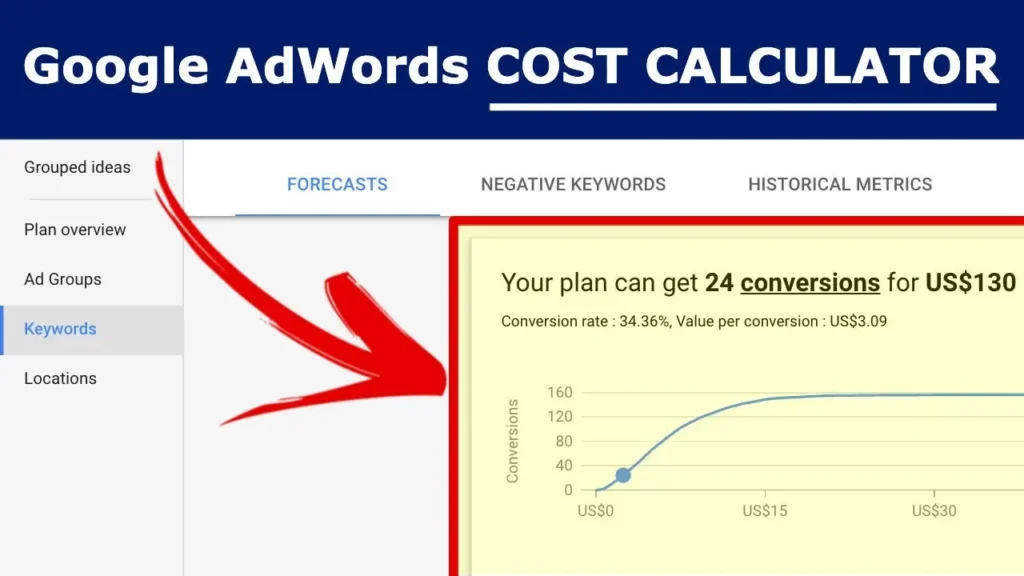
Google Ads Pricing Models Explained
Google Ads offers pricing models like CPC (Cost per click), CPM (pay per 1,000 views), and CPA (pay per conversion). Most small businesses use CPC to pay only when someone clicks their ad.
Google Ads doesn’t have a fixed price. Instead, you choose from different pricing models, depending on your goal — whether it’s getting website visits, calls, or product sales. Understanding these models helps you avoid overspending and make the most of your budget.
Let’s break them down in simple terms:
1. Cost-Per-Click (CPC) – Most Common
You pay when someone clicks your ad. This is the go-to model for most small businesses. If no one clicks, you don’t pay — simple.
Example: If your ad gets 100 clicks and the cost per click is $2, you’ll pay $200.
2. Cost-Per-Thousand Impressions (CPM) – For Brand Awareness
You pay when your ad is seen 1,000 times — even if no one clicks. This works well for businesses that want more visibility.
Example: If the CPM is $5, then for 10,000 impressions, you pay $50.
3. Cost-Per-Acquisition (CPA) – Pay for Conversions Only
You only pay when someone completes a desired action (like filling a form or making a purchase). CPA is best when you’re confident about your website’s ability to convert.
Note: You need enough conversions before this option becomes available.
4. Smart Bidding
Google also offers automated bidding strategies based on your online advertising goals. It automatically adjusts your bids in real time using smart technology, helping you get better results without constant manual changes. Beginners may start with manual CPC, but smart bidding becomes helpful as campaigns grow.
How to Choose the Right Budget for Your Google Ads Without Overspending
To set the right Google Ads budget, start with your goal, know your industry’s average cost-per-click, begin with $10–$20/day, and test small campaigns first. Tweak your budget based on what’s really working if something’s getting good results, it might be worth putting in a bit more.
Setting your Google Ads budget the right way is not just about picking a number. It’s about knowing your goals, your limits, and what you expect in return. Whether you’re spending $300 or $3,000 per month, smart planning helps you avoid wasting money and improves your chances of success.
Here’s a simple step-by-step way to create a budget that actually brings results:
1. Set a Clear Goal
Ask yourself: Do I want more website traffic, leads, phone calls, or sales? Your goal should guide your entire campaign. For example, if you want 50 new leads, how much are you willing to pay for each?
2. Know Your Industry CPC
Use Google’s Keyword Planner to check the average cost-per-click (CPC) in your niche.If you’re paying about $2 per click and have a $500 monthly budget, you can expect to get roughly 250 clicks from your ads.
3. Choose a Daily Budget You’re Comfortable With
Start with something safe — maybe $10 to $20 per day. This adds up to about $300 to $600/month. You can always increase it later based on results.
4. Test First, Scale Later
Start with small ad groups. Test different keywords, ads, and audiences. See what’s bringing real results, then shift more of your budget to the best-performing campaigns.
5. Track Return on Ad Spend (ROAS)
The best way to judge your budget isn’t by how much you spend, but by how much you earn in return. Track how many leads or sales you’re getting per dollar spent.
Real-World Google Ads Cost Examples (By Industry & Campaign Type)
Google Ads costs vary by industry. Local services pay $2–$5 per click, eCommerce $0.80–$2.50, while legal and medical businesses may pay $10–$30 per click. Monthly budgets range from $300 to $5,000+.
It’s easier to understand Google Ads pricing when you look at real-world examples. Let’s go through actual ad cost estimates for different small business types, based on current market trends and industry data.
These numbers are general averages from recent studies and may vary by country, location, or keyword competition.
1. Local Service Businesses
Examples: Electricians, plumbers, auto repair shops
- Average CPC: $2–$5
- Monthly Budget: $300–$800
- Why? These are location-based and have low-to-medium competition.
2. Medical or Dental Clinics
Examples: Dentists, therapists, clinics
- Average CPC: $3–$6
- Monthly Budget: $1,000–$3,000
- Why? These services are urgent and highly searched, especially locally.
3. Legal Services
Examples: Family lawyers, immigration lawyers
- Average CPC: $10–$30
- Monthly Budget: $2,000–$5,000
- Why? Legal terms are among the most expensive keywords due to high client value.
4. eCommerce Businesses
Examples: Online stores, product sellers
- Average CPC: $0.80–$2.50
- Monthly Budget: $500–$2,000
- Why? Product ads can be cheaper but need multiple ad types (Search, Display, Shopping).
5. Real Estate Services
Examples: Agents, listings
- Average CPC: $2–$6
- Monthly Budget: $1,000–$3,500
- Why? Competitive, but very rewarding if done right.
What Factors Influence Your Google Ads Cost?
Google Ads costs are affected by keyword competition, location, device and time, ad format, and Quality Score. Higher competition and low-quality scores raise your CPC.
Understanding why one business pays more than another on Google Ads—even for the same keyword—is the key to controlling your budget. Many small business owners feel confused when costs go up or performance drops. That’s because several hidden factors work behind the scenes, affecting your cost-per-click (CPC) and total spend.
Let’s simplify what truly influences your ad costs:
1. Keyword Competition
If many advertisers are targeting the same keyword, the price goes up. For example, legal services like “divorce lawyer” are super competitive and expensive, while local service terms like “car wash in Multan” cost much less.
2. Your Location Target
Showing ads in a busy city like Lahore, Riyadh, or London is more expensive than targeting smaller towns. That’s because more advertisers are competing for space in big cities.
3. Device & Timing
Costs also vary by the device (mobile vs. desktop) and time of day. Ads during working hours or peak mobile usage may cost more due to higher demand.
4. Quality Score
Google gives each ad a Quality Score from 1 to 10, based on how useful and relevant your ad is. A higher score = lower CPC, so improving your ad copy and landing page pays off.
5. Ad Type
Search ads usually cost more than display or video ads. But they also convert better for direct sales and leads.
Hidden Costs and Mistakes That Waste Your Google Ads Budget
Hidden Google Ads costs come from broad match keywords, lack of location targeting, poor landing pages, no conversion tracking, and ignoring campaign optimization.
Even with the right budget, many businesses lose money on Google Ads due to small but costly mistakes. These errors often go unnoticed but slowly eat away your results. By spotting them early, you can stretch your budget further and get better outcomes.
Let’s uncover the most common hidden costs:
1. Broad Keyword Match Without Filters
Using only broad match keywords lets your ads show for too many unrelated searches. For example, bidding on “shoes” might get you clicks from people searching for “shoe polish” or “shoe history.” That’s why negative keywords are essential.
2. No Geo-Targeting
If you serve customers in one city, there’s no point showing your ad nationwide. Many businesses waste money by not limiting their ads to service areas.
3. Weak Landing Pages
Even the best ad won’t help if your website is slow, hard to navigate, or not mobile-friendly. Users click your ad, get frustrated, and leave—while you still pay for the click.
4. Ignoring Conversion Tracking
If you don’t track form submissions, calls, or sales, you won’t know what’s working. Google Ads has built-in tools to track these actions. Without them, it’s guesswork.
5. No Campaign Optimization
Running the same ad for weeks without testing new headlines or adjusting bids is a silent budget killer. Even small tweaks can improve performance.
How to Reduce Your Google Ads Cost Without Losing Results
To lower your Google Ads cost, use long-tail keywords, improve Quality Score, limit ad times, run A/B tests, and add negative keywords to avoid wasted clicks.
Many small business owners think cutting budget means losing results. But smart advertisers know that the secret lies in better strategy—not just spending more or less. You can actually lower your cost-per-click (CPC) and still get strong results by improving a few key areas.
Here’s how to spend less while getting more:
1. Use Long-Tail Keywords
These are more specific search phrases, like “affordable sofa set in Karachi.” They cost less and bring in more qualified traffic. Fewer people compete for them, so the cost is lower.
2. Boost Your Quality Score
Focus on writing clear ads, linking them to relevant landing pages, and increasing your click-through rate. These steps tell Google that your ad is helpful, and you’ll pay less per click.
3. Target Only When and Where It Matters
Avoid showing ads 24/7. Look at your analytics and run ads only during hours or days when your audience is most active. This avoids spending money during slow hours.
4. Test & Improve Ads Regularly
Run two versions of your ads (A/B testing). Keep the one that performs better. Even a small improvement in ad performance can lower your CPC by 10–30%.
5. Use Negative Keywords
Prevent your ads from showing for irrelevant searches. This reduces waste and improves the quality of your traffic.
Should You Hire a Google Ads Expert or Do It Yourself?
Hiring a Google Ads expert offers better targeting, lower CPC, and stronger ROI, while DIY Google Ads may suit businesses with more time and less urgent growth needs.
If you’re a small business owner, you’ve probably asked yourself: “Should I manage Google Ads myself or hire an expert?” It’s a fair question—and the answer depends on your time, skills, and business goals.
Running ads on your own might seem cheaper, especially with Google offering helpful tutorials. But in reality, saving a few thousand rupees upfront could cost you more in missed clicks, poor targeting, and low conversion rates.
Let’s compare both options:
Managing Google Ads Yourself
Doing it yourself is a good option if you:
- Have extra time to learn the platform
- Understand basic marketing and keyword research
- Are okay with trial and error
The downside is, without deep knowledge, your ads might not perform well. You may end up paying more per click, getting low-quality traffic, or wasting budget on the wrong audience.
Hiring a Google Ads Expert
An experienced professional understands how to:
- Build a smart campaign structure
- Target the right audience with relevant keywords
- Optimize Quality Score and landing pages
- Track and improve ROI over time
Though it costs more upfront, a well-managed campaign often performs better and saves money in the long run.
If your goal is to grow fast and compete in a busy market, hiring an expert is often the smarter move.
At Local City Solutions we specialize in running cost-effective and high-converting Google Ads campaigns for small businesses. Whether you’re just starting or looking to scale, our result-driven strategies help you get more from every click.
Let us handle your ads, so you can focus on growing your business.


