Google Ads campaign types are goal-based formats that decide how and where your ads appear. The main types today are Search, Display, Video, Shopping, Performance Max, App, and Demand Gen (which replaced Discovery). Each type aligns with a different stage of the customer journey—Search and Shopping capture high intent, while Video, Demand Gen, and PMax create and scale demand.
If you’ve ever wondered what Google Ads campaign types exist and which one fits your business, this guide will walk you through everything step by step. You’ll discover every major and minor Google Ads formats —from Search and Display to the newer Performance Max and Demand Gen. Whether you’re a small business owner, a digital marketer and have a service-based business, or just getting started,or running an eCommerce store, this blog will help you understand how each campaign works, what it’s best used for, and how to choose the right one based on your goals.
Google Ads is one of the most powerful ways to reach potential customers online. With over 246 million unique visitors per month and over 8.5 billion daily searches on Google, advertisers have massive opportunities to get their message in front of the right people. But that opportunity also brings a challenge—knowing which type of Google Ads campaign fits your business objectives best.
This is where many people, especially those new to paid advertising, start to feel overwhelmed. If you’re researching Google Ads for beginners, you might be hearing terms like Search ads, Shopping ads, or Performance Max—and wondering what they all mean. Each campaign type has a different purpose, a unique format, and its own ideal use case. Choosing the right ad campaign types in Google Ads for your business goals is key point. That’s why learning about the various types of Google Ads campaigns is the first step toward running ads that actually convert.
In the sections ahead, we’ll break down each campaign in simple terms, share real-world examples, and guide you on when and why to use them. You’ll also learn how to match each format with the right Google Ads campaign objectives—whether that’s getting more leads, boosting product sales, or driving app installs.
So, if you’ve ever felt confused by all the options in Google Ads, stay with us—this guide will clear everything up.
What Are Google Ads Campaign Types?
Google Ads campaign types are different formats used to show ads based on your goals. They include Search, Display, Video, Shopping, and more. Choosing the right type helps you reach the right audience in the right way.
When you run ads on Google, you’re not just creating a single ad—you’re setting up a campaign, which is like the main structure that controls how, where, and when your ads appear. Google Ads offers different campaign kinds depending on what you’re trying to achieve. These are known as Google Ads formats or ad campaign types, and each one serves a unique purpose.
A Google Ads campaign is simply a way to organize your ads based on your goal. For example, if you want your ad to show up when people search for something on Google, you’d choose a Search campaign. But if you want to show eye-catching image or banner ads across websites and apps, you’d go with a Display campaign. If your goal is to promote a product, you might use a Shopping campaign. And if you’re trying to get more people to download your app, you’d use an App campaign.
Now here’s why this matters:
Choosing the wrong campaign type can waste your money. If you’re running a local business and use a campaign made for global reach, it won’t bring the right results. But when you match the right ad type with your business goal, your chances of success increase a lot.That is why it is highly important to choose a relevant and right Google Ads advertising types.
To make things easier, we’ll break them down into major and minor types:
- Major campaign types include Search, Display, Video, Shopping, Performance Max, and App campaigns.
- Minor or specialized campaigns include Local and Discovery campaigns, which are helpful in more specific cases like promoting a physical store or targeting users in Gmail or YouTube feeds.
What Changed Recently (2025 Update)
- Discovery → Demand Gen: now the feed-based campaign type for YouTube, Discover, and Gmail.
- Local Campaigns → PMax with Store Goals: legacy Local folded into Performance Max.
- Call-Only Ads → Call Assets: phone call promotion is now done through call extensions in Search campaigns.
- RSAs & DSAs: these are ad formats under Search campaigns, not stand-alone types.
Every campaign type has its role, but only consistent Google Ads optimization—through smart bidding, audience targeting, and conversion tracking—turns clicks into real results.
List of Google Ads Campaign Types Explained in This Blog
These are the different kinds of Google Ads campaigns and the most popular Google Ads Campaign Type are fully explained below:
- Search Campaigns
- Display Campaigns
- Video Campaigns
- Shopping Campaigns
- Performance Max Campaigns
- App Campaigns
- Local Campaigns
- Discovery Campaigns (now Demand Gen Campaigns)
- Smart Campaigns
- Responsive Search Ads
- Dynamic Search Ads
- Call-Only Ads
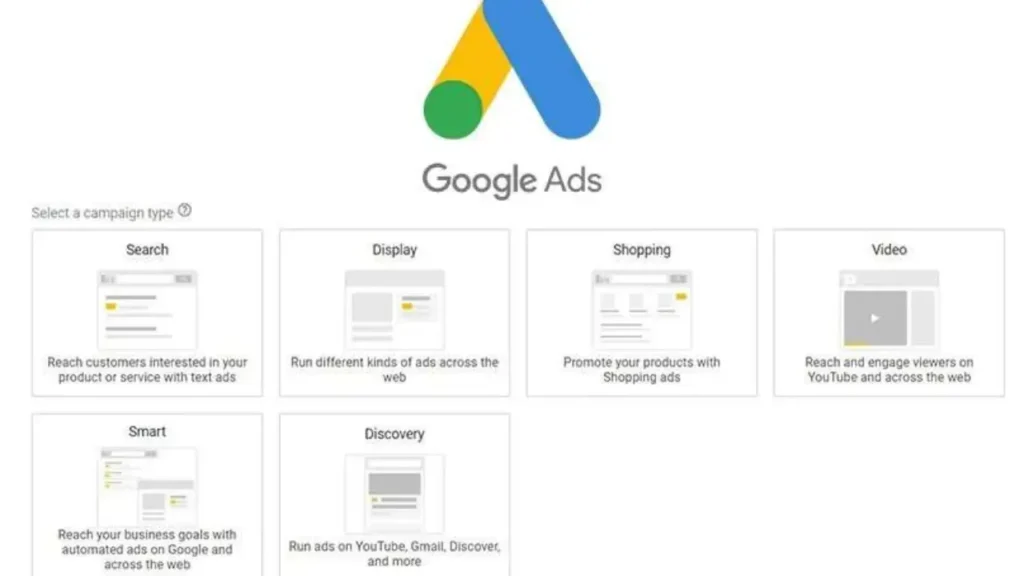
1. Search Campaigns – Text Ads That Appear on Google When People Search
Search campaigns in Google Ads display text-based ads on the results page whenever users look up keywords related to your business. They are ideal for reaching people with strong buying intent and work best for lead generation and local services.
What Are Search Campaigns?
Search campaigns are the most widely used form of Google Ads. These are simple text-based ads that show up when people type related search terms into Google’s search bar. You’ve probably seen them yourself, the ones marked with “Ad” at the top of the search results. These ads appear only when someone searches for words that match what you’re offering.
Why Use Search Ads?
If your goal is to reach people who are actively searching for a product, service, or answer, search ads are the best starting point. These campaigns target users with strong intent — people already looking for what you offer.
How It Works:
- You select queries you want to target
- Write a text ad that matches those keywords
- If someone searches for that keyword, your ad can show up in the results.
- You only pay when someone clicks (PPC model)
Best For:
- Local services (plumbers, tutors, electricians)
- Online service providers
- Landing page lead generation
Pros:
- High intent traffic
- Cost-effective with small budgets
- Simple to set up and control
Tips:
- Use specific keywords
- Match ad copy closely with search intent
- Use location targeting to narrow down audience
Responsive Search Ads Vs Dynamic Search Ads
Responsive Search Ads (RSAs): flexible text ads where Google tests multiple headlines/descriptions.
Dynamic Search Ads (DSAs): ads generated automatically from your website’s content to cover long-tail queries.
The best Google Ads campaign type for small businesses is a Search campaign, because it targets people actively searching for your product or service, gives full control over budget, and works well for local targeting. Small businesses should start with Search campaigns for high-intent leads, then expand into Performance Max (for broader reach across Google platforms) or Smart campaigns (for easier setup) as they grow.
Search campaigns target high-intent users. Strong campaign types are important, but effective Google Ads copywriting… is what makes people click.
2. Display Campaigns (banner ads, GDN) – Visual Banner Ads Across Google Network
Display campaigns also called brand awareness campaigns let your image or banner ads show up on websites, apps, and even YouTube while people are browsing. They help to reach more people and are ideal for retargeting or promoting visually attractive offers.
What Are Display Campaigns?
Display campaigns show visual ads like images, banners, or animations across websites, apps, and YouTube through the Google Display Network (GDN). These ads don’t show up in search results—they appear on websites and apps people visit while browsing online.
Why Use Display Ads?
Unlike search ads that depend on user search intent, display ads are great for creating brand awareness or reminding people about your business. They reach people while they’re reading the news, watching videos, or playing games.
How It Works:
- You create image or banner ads
- Choose who you want to target (interests, topics, websites)
- Google shows your ad on different partner websites where people are already spending time online.
Best For:
- Brand visibility
- Retargeting users who visited your site
- Promotions and seasonal offers
Pros:
- Huge reach (over 2 million websites)
- Eye-catching visuals increase recall
- Lower cost per click (CPC)
Tips:
- Use high-quality images
- A/B test ad creatives (images, videos, headlines)
- Use custom audiences for better targeting
3. Video Campaigns – Ads That Play on YouTube and Across Google’s Partner Sites
Video campaigns help you reach people through engaging video content that plays on YouTube and other sites where viewers already enjoy watching videos. It’s a great way to tell your brand’s story in motion. These ads help promote brands, tell stories, and show products in action using short or long videos.
What Are Video Campaigns?
Video campaigns let you promote your brand through video ads that run mostly on YouTube and other video-friendly partner sites. They can show up before, during, or after videos—and even appear in YouTube’s search results.
Why Use Video Ads?
These ads are great for grabbing attention, building trust, and showing your product or message in action. A well-made video can connect emotionally and tell a story better than text or images.
Types of Video Ads:
- Skippable In-Stream: These video ads give viewers the choice to skip after 5 seconds, so you only pay when they decide to keep watching.
- Non-skippable: Must watch full 15 seconds
- Bumper ads: 6-second quick messages
- In-feed video ads: These show up alongside YouTube search results and within the video feed, inviting users to click and watch.
Best For:
- Product launches
- Brand awareness
- Tutorials and demos
Pros:
- Engaging format
- High visibility on YouTube
- Great for storytelling
Tips:
- Hook viewers in the first 5 seconds
- Keep your message short and clear
- Add subtitles for better reach
4. Shopping Campaigns(ecommerce ads) – Product Listings with Images, Prices & Store Info
What Are Shopping Campaigns?
Shopping campaigns or sales campaigns promote your products directly in Google’s search results using Product Listing Ads (PLAs). These ads include a product image, price, title, and your store name—so users can quickly compare options before clicking. They show on the main search page, in the “Shopping” tab, and sometimes in Google Images and YouTube.
How Do They Work?
Instead of writing your own ad copy, you upload a product feed into Google Merchant Center. That feed contains product details (image, price, availability, GTIN, etc.), which Google uses to automatically create ads. Once Merchant Center is linked with your Google Ads account, your product listings start appearing when people search relevant queries.
Why Use Shopping Ads?
They’re designed for eCommerce businesses and for sales generation that want to showcase products visually and capture buyers who already have high purchase intent. Users can instantly see what you sell, compare prices, and go directly to your product page.
Best For:
- eCommerce stores
- Retailers with many SKUs
- Seasonal promotions and flash sales
Pros:
- Highly visual with product images and prices
- Higher click-through rates than text ads
- Reach buyers ready to purchase
Tips to Succeed:
- Keep your Google Merchant Center feed clean and up to date.
- Use high-resolution product images that stand out.
- Optimize titles and descriptions with real search keywords.
- Test Smart Shopping or Performance Max for retail if you want Google to automate placements.

5. Performance Max Campaigns Smart Ads That Work Across All Google Channels
Performance Max campaigns use your content to automatically run ads across all of Google’s platforms—like Search, YouTube, Gmail, and more. They are best for reaching multiple audiences with a single goal-focused campaign.
What Are Performance Max Campaigns?
Performance Max is a smart campaign type that uses Google’s automation to run ads across all its platforms—Search, Display, YouTube, Gmail, and Discover—from one single campaign.
Why Use PMax?
Instead of choosing a specific format, you set a goal (sales, leads, etc.), upload creatives (text, images, videos), and Google finds the best places to show your ads.
How It Works:
- Set your marketing objective
- Provide ad assets (images, videos, headlines)
- Google uses machine learning to optimize delivery
Best For:
- Businesses with multiple goals
- Those wanting full automation
- Brands with enough creative assets
Pros:
- Saves time
- Reaches wider audience automatically
- Uses AI to improve results
Tips:
- Provide high-quality creative assets
- Set clear conversion goals
- Monitor performance regularly
Is Performance Max better than Search? → They work together: Search captures keywords, PMax expands reach.

6. App Campaigns – Advertise Your Mobile App on Google, YouTube, and the Play Store
App campaigns automatically promote your mobile app across Google Search, YouTube, the Play Store, and other Google platforms—helping you reach users wherever they spend time. They are ideal for driving installs and in-app engagement with minimal setup.
What Are App Campaigns?
App campaigns are designed to help you promote your mobile application across multiple Google platforms. These include Google Search, Google Play Store, YouTube, Display Network, and even within other apps.
You don’t need to create individual ads manually. You just provide your app information, some ad text, images or video if available, and Google automatically builds and shows ads across its platforms.
Why Use App Campaigns?
These campaigns are perfect if your main goal is to get more people to download or engage with your app. You can also choose if you want users to install the app, take in-app actions, or simply learn about it.
How It Works:
- You can link your app straight from the Play Store or App Store, making it easy to start promoting without extra steps.
- Provide headlines, descriptions, images, and videos (optional)
- Google automatically generates ads
- Your ads can show up in places like Google Search, the Play Store, YouTube, and even inside other popular apps—wherever your audience is.
Best For:
- App-based businesses
- Games and tools
- Startups launching a new mobile app
Pros:
- Minimal effort required
- Wide reach through all Google properties
- Target users based on likely installs or engagement
Tips:
- Use engaging visuals and preview videos
- Add multiple headlines and descriptions for variation
- Track installs and in-app actions
7. Store-Focused Advertising with Performance Max:
Store-Focused Ads with Performance Max (replaces Local Campaigns). Instead of Local campaigns, store promotion now runs through Performance Max with store visit goals. Link your Google Business Profile, upload storefront visuals, and use location + call assets. Google will then show ads across Maps, Search, YouTube, and Display to nearby users.
- Best For: retail shops, restaurants, clinics.
- Tips: Keep GBP updated, schedule ads during business hours, and use seasonal creatives.
8. Demand Gen Campaigns – Visual Feed Ads on YouTube, Discover & Gmail
Demand Gen campaigns in previous known as Discovery ads let you reach people while they’re scrolling YouTube (including Shorts), Discover, and Gmail. These ads use bold visuals and short videos that blend naturally into feeds. They’re ideal for sparking interest, promoting new products, or re-engaging past visitors.
- Best For: launches, mid-funnel nurturing, remarketing(retargeting).
- Tips: Use lifestyle images + short videos, test carousels, and add clear offers in the copy.
9. Smart Campaigns – Easiest Google Ads for Small Businesses
Smart campaigns are easy-to-use Google Ads designed for small businesses. You set your goal and budget, and Google automatically creates and runs ads to bring in phone calls, visits, or website traffic.
What Are Smart Campaigns?
Smart campaigns are the most beginner-friendly type of Google Ads. They’re built for people who want results but don’t have time to manage every setting. You just tell Google what you want—like phone calls, website visits, or store visits—and it takes care of the rest.
There’s no need to choose keywords or write complex ads. Google uses your business details and creates the ads for you, then automatically shows them to the right people.
Why Should You Use Smart Campaigns?
Smart campaigns are ideal for local businesses, freelancers, and anyone new to online advertising. They help you get found on Google Search, Maps, YouTube, and partner sites without needing technical skills.
You focus on your business, and Google handles the marketing part.
How Smart Campaigns Work:
- You choose your goal (calls, visits, or clicks)
- Enter your business name and a short description
- Add your website and contact details
- Set your daily budget
- Google creates and runs your ads automatically
Best For:
- Busy small business owners
- Shops and service providers
- Anyone starting with online ads
Pros:
- Takes just minutes to launch
- Google picks where and when ads show
- Focuses on results, not settings
Tips:
- Make sure your business info is correct
- Use real images of your store or service
- Set a small budget at first and watch the results
Other relevant campaign types:
10. Responsive Search Ads – Flexible Text Ads That Adjust Automatically
Responsive search ads are flexible Google Ads that mix and match multiple headlines and descriptions. They automatically create the best version for each search and device, improving performance over time.
What Are Responsive Search Ads?
Responsive search ads allow you to create a single ad that automatically adjusts based on your audience’s device, search query, and preferences.You don’t just write one headline or description—instead, you provide several versions so Google can mix and match the best combinations for each viewer.Google then mixes and matches them to create the best-performing combination.
Why Use Responsive Ads?
They’re great if you want to save time and test different messaging without creating dozens of separate ads. Google automatically shows the version that performs best based on real-time data.
How It Works:
- You can include up to 15 different headlines and 4 descriptions, giving Google more flexibility to create high-performing ad combinations.
- Google tests different combinations
- Ads adjust for mobile, desktop, and tablet views
Best For:
- Businesses targeting a wide range of keywords
- Advertisers who want performance-based testing
Pros:
- Saves time and improves results over time
- Adapts to different screen sizes
- Increases ad relevance for users
Tips:
- Include your target keyword in several headlines
- Write clear, benefit-focused descriptions
- Monitor which combinations get the most clicks
Do Responsive Search Ads Count as a Campaign Type?
No — Responsive Search Ads (RSAs) are not a campaign type. They are an ad format within a Search campaign. Instead of creating one fixed ad, RSAs let you add multiple headlines and descriptions. Google then automatically tests and shows the best-performing combinations for each search.
Key Point:
- Campaign types = the structure (Search, Display, Video, Shopping, Performance Max, App, Demand Gen).
- Ad formats = the creative style inside a campaign (e.g., RSAs or Dynamic Search Ads in Search campaigns).
11. Dynamic Search Ads – Auto-Created Ads That Use Content from Your Website
Dynamic Search Ads pull content from your website to automatically create headlines and choose landing pages that match what people are searching for. They help cover missed keyword opportunities and update ads as your site changes.
What Are Dynamic Search Ads?
These ads scan your website and generate ad content on their own. They help you show up in searches related to what’s already on your site, even if you didn’t set those keywords yourself.
Why Use Dynamic Ads?
They help you reach people searching for things related to your business—even if you didn’t think to target those exact keywords. They’re especially helpful for websites with lots of products or constantly changing content.
How It Works:
- Google scans your website pages
- It automatically generates headlines and chooses landing pages by using the content already on your website.
- Ads are triggered by relevant search queries
Best For:
- Large eCommerce sites
- Businesses with many products or services
- Marketers looking to save time
Pros:
- Covers gaps in your keyword strategy
- Saves time on ad creation
- Automatically matches search intent
Tips:
- Keep website content clear and organized
- Use negative keywords to avoid irrelevant clicks
- Monitor performance by page and query
12. Call assets / phone call ads
Call Assets – Drive Direct Phone Calls from Search Ads. Call-only ads are being phased out. Instead, use Call assets in your Search campaigns. Your number appears with the ad, and on mobile, users tap to call.
- Best For: services where sales begin on the phone (plumbers, medical, urgent repairs).
- Tips: verify your number, run calls only during business hours, and enable call reporting to track results.
How Many Campaign Types Are There in Google Ads (2025)?
As of 2025, Google Ads supports 7 core campaign types:
- Search
- Display
- Shopping
- Video
- App
- Demand Gen
- Performance Max
In addition to those, Google also offers Smart campaigns (a simplified automated option) and previously supported Local / Discovery / Call-only as legacy/format campaigns (some of which now map into the core types).
Which Google Ads Campaign Type Should You Use? [Decision Table]
Google Ads Campaign Types: Decision Matrix by Goal
| Goal | Best Campaign | Pair With | Avoid if |
|---|---|---|---|
| Leads | Search (RSAs + Call asset) | Remarketing via Demand Gen | No conversion tracking |
| Online Sales | Shopping or PMax | Brand Search | Weak product feed |
| Awareness | Demand Gen or Video | Search to capture demand | No creative assets |
| App Installs | App Campaigns | PMax (in-app actions) | No event tracking |
| Store Visits | PMax (store goals) | GBP + location assets | Can’t serve walk-ins |
Which Campaign Type Gives the Highest ROI in Google Ads?
There isn’t one single “highest ROI” campaign for every business — it depends on your goal.
- Search campaigns often deliver the best ROI for service businesses because they target users with strong buying intent.
- Shopping campaigns usually perform best for eCommerce since they show products with images and prices to ready-to-buy customers.
- Performance Max can drive strong ROI for businesses with multiple goals, combining Google’s channels and automation.
Pro Tip: The highest ROI comes when you match the campaign type to your exact goal and track conversions correctly, not from picking one format for all.
How to Choose the Right Campaign Type for Your Business Goal
To choose the right Google Ads campaign type, match your business goal with the right format use Search for leads, Shopping for products, Video for awareness, and Smart for simplicity. Knowing your goal, audience, and budget helps guide the best choice.
Picking the right Google Ads campaign structure isn’t about guessing or following trends—it’s about matching your business goals with the kind of results you want to see. Every campaign type has a purpose. The right one will save you money, reach the right people, and help grow your business the smart way.
Step 1: Start with Your Main Goal
Ask yourself: What do I really want from this ad?
- Phone calls? Try Call-Only or Smart Campaigns.
- Website visits or leads? Use Search Campaigns.
- Brand awareness? Go for Display, Discovery, or Video Campaigns.
- Product sales? Shopping or Performance Max is your best bet.
- App installs? Use App Campaigns.
Step 2: Know Your Audience
Are your customers mostly on mobile? Watching videos? Searching on Google?
- Use Video and Discovery if your audience is visual and scrolls a lot.
- Use Search if they are actively looking for something.
- Use Local Campaigns if your audience is nearby.
Step 3: Consider Your Time and Budget
- No time to manage? Use Smart Campaigns or Performance Max.
- Want more control? Go with Search, Shopping, or Display.
Step 4: Mix and Test
It’s okay to run more than one type. Many successful businesses run Search + Display or Shopping + Performance Max together to see what works best.
Campaign structure matters, but ppc bidding strategies, conversion tracking, and ad testing is what drives success.
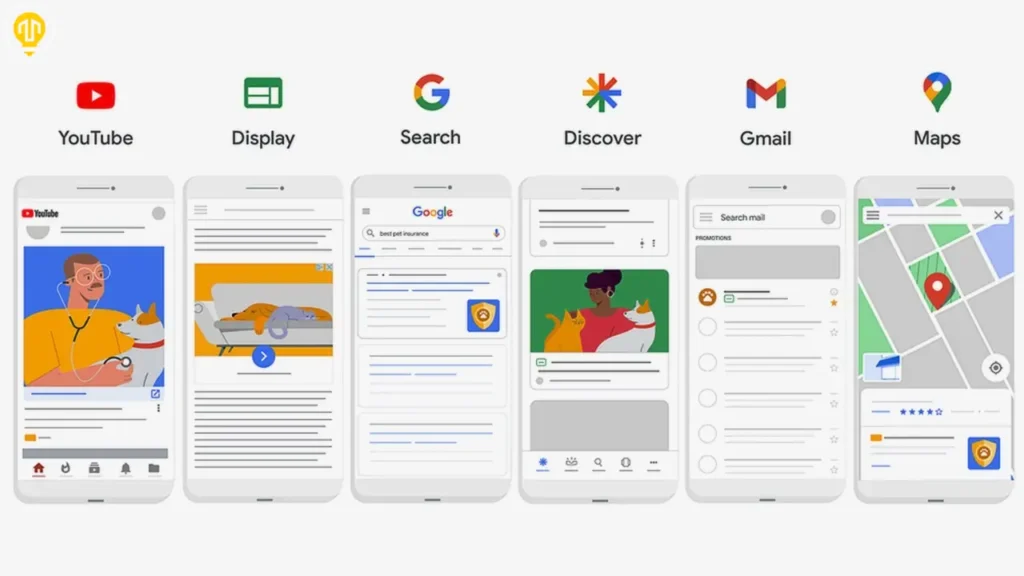
Don’t Forget Conversion Tracking with GA4
No matter which Google Ads campaign type you choose, the real results depend on how well you track conversions. A “conversion” is any action that matters for your business — like a purchase, a phone call, a form submission, or an app install.
Today, Google Ads integrates directly with Google Analytics 4 (GA4), making it much easier to see what happens after someone clicks your ad. By linking your Ads account with GA4, you can send conversion data back to Google. This allows smart bidding strategies (like Target CPA or Target ROAS) to learn from real actions and optimize automatically.
Why it matters:
- Without conversion tracking, you’re only paying for clicks — not knowing if they bring value.
- With GA4, you know exactly which campaign, keyword, or ad drove the lead or sale.
- Performance Max, Demand Gen, and other automated campaigns depend on conversion signals to work properly.
Quick Tip: Set up GA4 events for your key actions (purchase, signup, call, etc.), mark them as conversions, and import them into Google Ads. That way, every campaign type you run is measured against your actual business goals.
Choose the Right Google Ads Campaign for Your Goals
As you’ve seen throughout this guide, Google Ads offers a wide range of campaign types—each designed for a specific purpose, audience, and business need. From simple search ads to advanced automation with Performance Max, there’s a solution for every stage of your marketing journey.
Whether you’re a small business just getting started or a growing brand looking to scale across platforms, choosing the right campaign type is key to achieving results. We’ve broken down each ad type with real use cases, pros and cons, and setup tips so you can move forward with clarity.
No matter your goal—whether it’s getting more calls, driving traffic to your website, increasing online sales, or promoting your app—Google Ads has a campaign type to match.
Still unsure which campaign is best for you? Need help setting it all up the right way? That’s where we come in.
Need Help Running Effective Google Ads Campaigns?
No matter which Google Ads campaign type you choose, the real results come from proper setup and optimization. We help businesses match the right campaign with their goals and budget.
At Local City Solutions, we specialize in smart, goal-driven digital marketing strategies. Whether you’re new to ads or want to improve your results, our team is here to manage, optimize, and grow your campaigns with care.
Book a free strategy call today and let’s turn your goals into measurable results.
Or
contact us directly to get started!

