If you’re searching for how to write high-converting Google Ads headlines that actually get clicks and drive real results — you’re in the right place.
This complete step-by-step guide will show you exactly how to craft high-performing headlines — from writing basics to real-world examples, proven formulas, expert tips, and even the psychology behind what makes people click. Whether you’re a beginner or struggling with low CTR, this guide will walk you through everything in simple, clear steps.
Let’s be honest — you can have the best product or offer, but if your Google Ads headline doesn’t grab attention instantly, it’s game over. Google may show your ad to the right people, but it’s the headline that decides whether they stop, read, and click.
Studies in 2024 reveal that the average person scans search results in under three seconds — so your headline has to hit fast, hard, and clear.
If you’ve ever run a PPC campaign and wondered why no one clicked, chances are your headline missed the mark. High-converting headlines aren’t just catchy — they’re emotional, relevant, and laser-focused on the user’s intent.
Remember: your ad headline is the first and sometimes only thing people read before deciding what to do next. According to Koechley’s study, the right headline alone can increase traffic by 20% to 500% — that’s thousands of potential clicks gained or lost.
So, what makes a good headline? It all starts with keyword research — discovering the exact words people type into Google so your ad perfectly matches their intent.
You don’t need to be a copywriting expert to write winning PPC ads. You just need a proven structure, tested formulas, and real examples that work in today’s search landscape.
This guide will give you actionable Google Ads headline tips, tools to test your ideas, and a list of do’s and don’ts that most beginners never learn until they’ve wasted hundreds in ad spend.
By the end, you’ll know exactly how to write attention-grabbing Google Ads headlines that convert clicks into customers — even if you’re starting from scratch.
Let’s start with why your headline is the most important part of your entire PPC campaign.
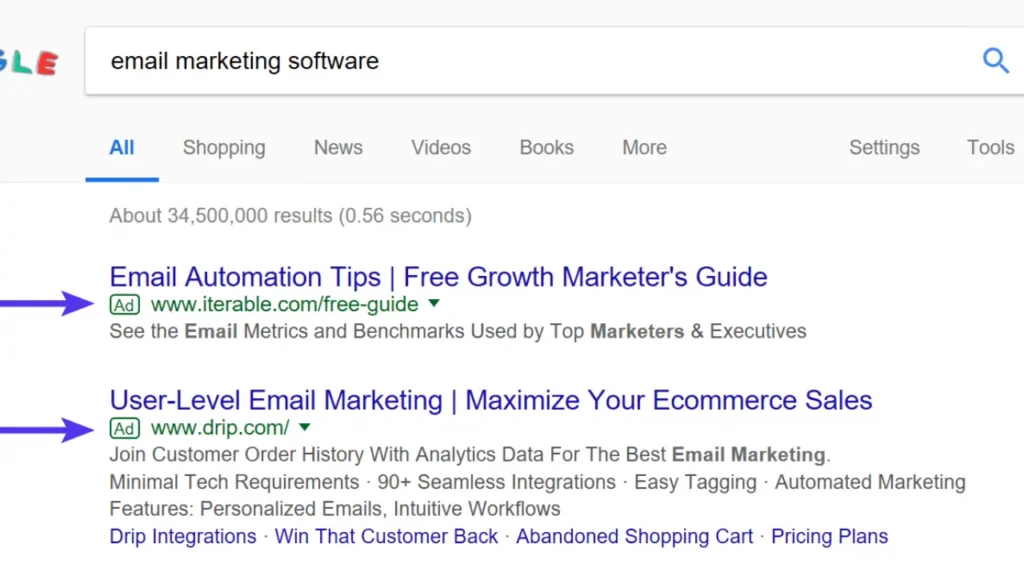
Why Google Ads Headlines Matter
Google Ads headlines are important because they are the first thing users see when your ad appears. A well-written headline captures attention, increases clicks, improves ad performance, and helps lower advertising costs by boosting your quality score.
Headlines Control the First Impression
When someone searches on Google, they’re not reading every ad carefully. Most users quickly scan the page, and it’s the headline that decides whether they stop or keep scrolling. If your headline speaks clearly, directly and is results-driven to their problem or interest, you’ve already won half the battle.
Think of the headline as your ad’s handshake. It’s your first and sometimes only chance to show users you have what they’re looking for. If the headline feels confusing, boring, or too general, people won’t click—no matter how great your offer is.
What the Data Tells Us
Recent studies show just how powerful headlines are:
- Around 80% of users read only the headline before deciding to click or not.
- A clear and compelling headline can boost ad traffic by 20% to even 500%, according to a study by Koechley.
- Headlines directly impact your ad’s Click-Through Rate (CTR), which then affects your ad position, cost-per-click (CPC), and overall results.
What a Good Headline Can Do for You
A high-quality Google Ads headline:
- Grabs attention quickly in a crowded search page
- Boosts CTR, which improves your ad’s ranking
- Lowers your cost per click by improving your quality score
- Increases the chance of getting more leads or sales
- Builds immediate trust by being clear and specific
Why This Matters for Your Campaign
In Google Ads, every word costs money. If people don’t click, you’re wasting ad spend. But when your headline is strong, it can turn the same budget into real results. A good headline doesn’t just bring traffic—it brings the right traffic.
What makes a Google Ads headline high-converting?
A high-converting and winning Google Ads headline includes clear relevance to what the user is searching for, a promise of value, emotional or urgent language, and elements of trust such as numbers or ratings. When your headline is organized the right way, it catches attention and makes people more likely to click.
1. Relevance to Search Intent
The first rule of any effective ad headline is relevance. Write your headline in a way that connects with what the user wants or expects to find. If someone searches for “affordable dental implants,” and your ad headline says “Best Dental Services in Town,” it may feel too broad.
Better: “Affordable Dental Implants – Book Your Free Consultation”
Matching the user’s language shows them that your offer is exactly what they need. This increases the chances of a click.
2. Clarity and a Clear Promise
A headline should be simple enough to read quickly and clear enough to understand right away. Don’t try to be clever or complicated. The reader should immediately understand what’s being offered.
Weak: “Smile More Today”
Stronger: “Dental Implants 50% Off – Smile with Confidence Again”
The second example is not only clearer, but it promises a direct benefit.
3. Emotion and Urgency
People click when they feel something. Your headline should spark action.Tap into emotions such as curiosity, urgency, or the feeling of missing out to make your message more compelling. Add urgency with time-sensitive offers.
Examples:
- “Last Chance – 30% Off Gym Membership Ends Tonight”
- “Struggling with Back Pain? Try Our Proven Solution”
These are compelling headlines because they speak to a feeling or pain point.
4. Build Trust with Proof
Numbers, reviews, ratings, and guarantees increase confidence. People trust ads that show real results or have specific figures.
Examples:
- “Rated 4.9 Stars by 1,200+ Users”
- “100% Money-Back Guarantee on All Plans”
Add trust signals like ratings, reviews, or numbers to make your ad believable.
Examples:
- “Rated 4.9★ by 2,000+ Clients”
- “Trusted by Top Saudi Brands”
Social proof instantly builds confidence.
Even something as simple as “Trusted by 10,000+ Customers” adds credibility.
5. Headline Positioning in Google Ads
With Responsive Search Ads, you can add up to 15 different headlines, and Google automatically tests and rotates them to see which perform best. You should ensure that:
- Headline 1 includes the main keyword
- Headline 2 highlights an offer or benefit
- Headline 3 adds trust or urgency
Google mixes and matches, so make sure each headline makes sense on its own and alongside others.
6. Focus on the Benefit
Always highlight what the user will gain by clicking. This could be saving money, solving a problem, or getting something faster or easier. Highlight the value or benefit the user will get.
Examples:
- “Get Whiter Teeth in Just 7 Days”
- “Cut Your Electric Bill by 40% This Month”
Benefits are what persuade people to act—features alone won’t.
7. Alignment with Landing Page
Whatever promise your headline makes should match the first thing seen on the landing page.
Message match = higher conversions and lower bounce rate.
Summary Table: Bad vs Good Headlines
| Bad Headline | Good Headline |
| “Great Service Available” | “24/7 Plumbing Repair – Call Now for Emergency Service” |
| “Healthy Living Starts Here” | “Lose Weight Fast – Doctor-Approved Plans From $9.99” |
A high-converting Google Ads headline is relevant, clear, emotional, and trustworthy.
It tells the right audience, at the right moment, why clicking your ad solves their problem better than anyone else.
Google’s Rules and Character Limits
Google’s Responsive Search Ads (RSAs) allow advertisers to test multiple headline variations and find the best-performing combinations. To succeed, you must follow Google’s strict character limits and ad policies.
Responsive Search Ads Format Explained
Responsive Search Ads give you the flexibility to write up to 15 different headlines and 4 descriptions. Google automatically rotates these headlines in different combinations to find the highest-performing ad based on user behavior and search query relevance.
Character Limit per Headline
In each RSA you can upload 5 different headlines no longer than 30 characters. This limit includes spaces and punctuation. Staying within this character limit ensures your ad is fully visible across all device types, especially mobile.
Max Number of Headlines
You can add up to 15 headlines in a single responsive ad. Google recommends providing at least 8–10 strong, unique headlines to give the system enough variety to test.
Make sure:
- The first 3 headlines are your strongest and most relevant
- Include the main keyword in at least one headline
- Mix benefits, features, and emotional hooks
Policies to Avoid Disapproval
Google Ads has clear policies that can lead to disapproval if violated. Avoid:
- Misleading claims or false offers
- Using excessive punctuation (e.g., “!!!” or ALL CAPS)
- Trademarks without permission
- Inappropriate or offensive content
Before publishing your ad, always preview how it will appear and run it through Google’s ad preview tool to ensure compliance.
Step-by-Step Process to Write effective Google Ads Headlines
To write effective Google Ads headlines, focus on offering clear benefits, addressing real customer concerns, and aligning your message with their intent. Use keywords wisely, follow Google’s format rules, and test multiple versions to discover what converts best.
Below is a complete list of proven strategies to help you craft powerful, click-worthy Google Ads headlines—each point is explained in detail to guide you step by step:
- Identify your campaign goal
- Know your target audience
- Do keyword research
- Choose the right tone and call-to-action (CTA)
- Draft 10–15 headline variations
- Use Google’s Ad Preview & Diagnosis Tool
- Highlight your unique selling point (USP)
- Address consumer pain points directly
- Use strong action-oriented verbs
- Create urgency through time-sensitive words
- Ask thought-provoking questions
- Use vivid and descriptive adjectives
- Include trending topics or keywords
- Balance creativity with clarity
- Target local audiences with geo-specific terms
- Match your headline with the landing page
- Run A/B tests regularly
- Experiment with headline lengths
- Keep your headlines fresh and updated
- Go beyond dynamic keyword insertion (DKI)
- Clearly state what you’re offering
- Avoid exaggerated or false promises
- Analyze and learn from competitor ads
1. Identify Your Campaign Goal
Before writing anything, ask yourself: What is the purpose of this ad?
- Are you generating leads?
- Promoting a product sale?
- Encouraging app downloads?
Your headline should directly support this goal. For example, if your objective is lead generation, a headline like “Get Free Estimates Today” can perform better than a generic one.
2. Know Your Target Audience
Understand who you’re speaking to.
- What are their biggest pain points?
- What language do they use when searching?
- Are they price-sensitive or quality-focused?
Use this insight to craft relevant and relatable headlines. A headline that says “Affordable Wedding Planners Near You” will attract a budget-conscious audience more effectively than one that just says “Professional Wedding Planners.”
3. Do Keyword Research
Find intent-based keywords that reflect user behavior by doing a strong keyword research.
Use tools like:
- Google Keyword Planner
- Ubersuggest
- Ahref
- Focus on keywords that indicate purchase or action intent (e.g., “Buy running shoes online,” “Same-day AC repair”). These help you build headlines that match user search queries and improve ad relevance.
4. Choose the Right Tone & CTA
Your tone should reflect your brand and appeal to the user’s current mindset:
- Use a formal tone for legal/financial services
- Use an informal or friendly tone for lifestyle or casual products
Also, pick strong, clear Calls-to-Action (CTAs) based on your goal: - “Buy Now” for product sales
- “Get a Quote” for services
- “Sign Up Free” for app or tool sign-ups
5. Draft 10–15 Headline Variations
Responsive Search Ads allow up to 15 headlines, so make them count.
Experiment with:
- Numbers: “Join 50,000+ Subscribers”
- Emotion: “Tired of Bad Internet? Try This.”
- Your Unique Selling Proposition (USP): “100% Natural & Cruelty-Free Skincare”
This helps Google test different combinations to identify the highest-converting ones.
6. Google’s Ad Preview & Diagnosis Tool: Check How Your Ad Appears Before It Goes Live
Use this tool to preview how your headlines appear on desktop and mobile.
You’ll be able to check if your message gets cut off due to length or layout.
Test how the combinations look in real-time, and adjust your top-performing headlines accordingly.
7. Start by Highlighting Your Unique Selling Point (USP)
Think about what makes your product or service different. Do you offer free delivery, same-day service, or a money-back guarantee? Mention it clearly in your headline. For example:
“24-Hour Plumbing – No Extra Charges”
Your USP should immediately tell users why they should choose you over others.
8. Speak to Customer Pain Points
Understand what problems your target audience wants to solve. Then, reflect that in your ad.
- “Struggling with Acne? Try Our Dermatologist-Approved Cream.”
- “No Time for Gym? Get Fit from Home with Our App.”
People connect more when they feel the ad understands their needs.
9. Use Strong Action Verbs
Verbs like Buy, Discover, Find, Book, Try, Claim create a sense of urgency and direction.
Examples:
- “Book Your Free Consultation Today”
- “Find the Perfect Gift in Minutes”
10. Add Urgency or Scarcity
Make people feel like they must act quickly:
- “Only 3 Seats Left – Register Now”
- “Sale Ends Tonight – Don’t Miss Out”
This encourages instant clicks.
11. Ask Thought-Provoking Questions
A question can make the user pause and engage.
- “Still Paying Too Much for Insurance?”
- “Is Your Website Losing Your Customers?”
These trigger curiosity and relevance.
12. Use Descriptive Adjectives
Words like “affordable,” “expert,” “proven,” or “fast” give depth to your copy.
- “Expert Legal Help – Available 24/7”
- “Affordable, Fast Wi-Fi in Your Area”
But don’t overdo it—keep it natural.
13. Include Trends and Keywords
Keep track of what your audience cares about and what they’re actively searching for.
For example, if you’re running ads for supplements:
- “2025’s Best Vitamin C Tablets – Doctor Recommended”
Keep headlines timely and relevant.
14. Be Creative, But Stay Clear
Avoid confusing or vague headlines. Clarity always wins over cleverness.
Instead of: “Your Next Big Thing Is Here”
Use: “Get Hired Fast with Resume Templates That Work”
15. Personalize with Location or Demographics
Include geographic targeting or specific audience focus:
- “Trusted SEO Services in Lahore”
- “New York’s Top Divorce Attorney”
Localized headlines perform better for location-specific searches.
16. Ensure Message Matches Landing Page
If your headline promises a “Free Trial,” make sure your landing page actually offers it.
Consistency builds trust and increases conversions.
17. Use Real Numbers, Stats, or Prices
Stats draw attention. Examples:
- “Lose 10kg in 90 Days – Backed by Science”
- “Save 40% on Your First Car Rental”
People like specifics—they feel more believable.
18. Regularly Test Headlines (A/B Testing)
Always try different headlines and compare results.
- Test emotional vs. informational headlines
- Try short vs. long
Google Ads lets you add up to 15 headline options in Responsive Search Ads—use them!
19. Stick to the Character Limit
Each Google Ads headline must be within 30 characters.
Make every word count. Try out online tools to see how your ad will look before you launch it.
20. Avoid False Claims or Misleading Promises
If you can’t deliver, don’t advertise it. Google may disapprove of your ad—or worse, users will lose trust.
21. Keep Your Headlines Grammatically Perfect
Misspelled or awkward headlines reduce trust. Always proofread. Use tools like Grammarly, but also review manually.
22. Look at What Competitors Are Doing
Search your keyword and see which ads appear. Analyze:
- What keywords are they using?
- What offers are they highlighting?
Now, write something better. You don’t need to copy—just outshine them.
23. Add Testimonials or Authority if Possible
If you’re well-known or have user reviews, use them.
- “Used by Over 10,000 Designers”
- “5-Star Rated by 200+ Happy Customers”
This builds instant trust and credibility.
Writing great Google Ads headlines isn’t just about words—it’s about strategy. When your headline matches your audience’s need, uses the right tone, and offers something real and relevant, you’ll see better click-through rates and conversions. Test, optimize, and keep refining until your ads work as hard as you do.
Psychology of High-Converting Headlines
High-converting Google Ads headlines grab attention by tapping into human emotions like urgency, curiosity, trust, and fear of missing out (FOMO). These psychological triggers help influence a user’s decision and boost click-through rates.
When people scroll through search results or websites, they don’t have much time. Your headline has just a few seconds to stand out. That’s why understanding buyer psychology is so important when writing persuasive PPC ads.
Let’s look at a few proven emotional triggers that make headlines work better:
1. FOMO – Fear of Missing Out
One of the strongest motivators in marketing is FOMO. People hate missing out on a great deal. Headlines like “Limited-Time Offer” or “Only 5 Left in Stock” create a sense of urgency and push users to act fast before it’s too late.
2. Social Proof
When people notice that others have had a good experience with a product, they feel more confident giving it a try too. For example, a headline like “4.8 Stars from 3,000+ Happy Customers” builds trust right away. It shows potential customers that others are happy with it and they could be next.
3. Urgency
Creating urgency encourages users to take action now. Headlines like “Offer Ends Tonight” or “Sale Ends in 2 Hours” work because they add time pressure. When users feel they may lose a deal, they’re more likely to click immediately.
4. Curiosity
People are naturally curious. Headlines like “You Won’t Believe This Deal” or “See What Everyone’s Talking About” pull people in by creating a knowledge gap. They want to find out more, so they click.
These easy techniques are all based on tapping into human emotions. If your Google Ads headlines can touch the right emotion whether it’s trust, excitement, or urgency people will be more likely to notice your ad and take action.
Mix one or two of these elements in your headline to boost clicks without making it feel pushy.
Dynamic Keyword Insertion (DKI): How and When to Use It
Dynamic Keyword Insertion (DKI) is a Google Ads feature that automatically updates your ad headline with the exact keyword your potential customer is searching for.
It helps make your ad feel more personal and relevant to the searcher, which can boost your click-through rate (CTR).
What is DKI and How It Works
DKI lets you insert the user’s search term directly into your ad. It works through a special code like this:
Example:
Buy {KeyWord:Top Products} Today!
Here’s how it works:
- If someone searches “Buy Leather Wallets”, your ad may appear as:
“Buy Leather Wallets Today!” - But if someone searches “Buy Travel Bags”, the headline might change to:
“Buy Travel Bags Today!”
If Google can’t insert the user’s keyword (too long or not allowed), it shows the default text instead — in this case, “Top Products.”
This method makes your ads feel like they’re made just for the person searching. That’s what makes DKI in Google Ads powerful — it creates personalized ads without writing separate ones for every keyword.
When DKI Works Well
- High relevance: DKI works best when your keywords are very similar and match what you’re selling.
- Improved CTR: Since the headline mirrors the user’s search term, it feels more relevant — encouraging clicks.
- Time-saving: Instead of writing dozens of separate ads, DKI helps scale your campaigns efficiently.
When DKI Can Backfire
- Poor keyword match: If your ad group has unrelated or loosely connected keywords, the headline might not make sense.
- Brand tone issues: Not every keyword fits your brand voice. For example, someone might search something odd like “cheap junk gifts” — not a good look in a headline.
- Grammar errors: Sometimes inserted keywords can make headlines awkward or grammatically incorrect.
Use DKI wisely. Keep your ad groups tight and clean. Always use a safe fallback word that still sounds natural. Done right, dynamic keyword insertion helps create personalized ads that convert better — but if misused, it can confuse or turn away your audience.
Avoid These Common Google Ads Headline Mistakes
Many advertisers make small mistakes in their Google Ads headlines that can lead to poor performance, ad disapproval, or low click-through rates (CTR). Avoiding these errors helps you create better, more effective ads that truly connect with your audience.
Let’s break down the most common issues:
1. Repetitive Headlines
Using the same word or phrase again and again can make your ad look spammy or unprofessional. For example, a headline like “Buy Shoes – Best Shoes for Sale – Cheap Shoes Now” doesn’t feel smooth or helpful. It looks like keyword stuffing. Instead, try to keep your headlines natural and varied while still being focused.
2. Misleading Clickbait
Some advertisers try to trick users into clicking with over-promising headlines like “Lose 10kg in 2 Days!” or “Get a Free iPhone Today!” These might get clicks, but they hurt your brand, lead to high bounce rates, and can even get your ads disapproved by Google. Always stay honest and set clear, realistic expectations.
3. Keyword Stuffing
Stuffing too many keywords into one headline doesn’t help—it confuses people. Headlines should make sense to a human, not just a search engine. A clean, clear message will perform better than one that’s jammed with keywords.
4. Ignoring Search Intent
If someone is looking to compare products, but your ad pushes for a sale right away, it may feel off. For instance, someone searching for “best smartphones 2025” is probably still exploring options and not quite ready to make a purchase. Matching your headline with the user’s intent (informational, transactional, etc.) increases engagement and trust.
5. Using the Same CTA Everywhere
Calls to action (CTAs) like “Buy Now” or “Click Here” are fine—but repeating the same one in every ad makes your campaigns feel robotic. Instead, adjust your CTA based on the offer. Use phrases like “Get a Free Quote,” “See Today’s Deals,” or “Book a Free Demo” to make your ads feel fresh and more personalized.
Should You Use Emojis in Google Ads Headlines?
No, you should not use emojis in Google Ads headlines. Google’s advertising policies clearly discourage the use of symbols, special characters, or emojis in ad text.
Why Emojis Are Not Allowed in Google Ads
Google wants ads to be professional, easy to read, and consistent across all devices. Emojis can look different depending on the browser or device, and in some cases, they may not appear at all. More importantly, using emojis is seen as a way to manipulate attention, which goes against Google’s formatting rules.
Including emojis in your ad copy may lead to:
- Ad disapproval
- Poor user experience
- A lower quality score
- Limited ad visibility
Where Emojis Can Be Used (But Not in Google Ads)
While emojis are not allowed in Google Ads, they are commonly used in other digital marketing areas such as:
- Organic social media posts
- Try using subject lines similar to emails—if that suits how your brand communicates.
- Meta descriptions (though not always shown)
- Visual banner ads (if added as part of the design, not as text)
Instead of relying on emojis, focus on writing headlines that are emotionally strong, keyword-rich, and action-driven. Use words that create urgency, highlight benefits, or build trust—these are much more effective and fully allowed by PPC and Google Ads.
Top Tools to Help You Write the Best Google Ads Headlines
Using the best tools can make headline writing faster, smarter, and more effective. These top headline writing tools help you analyze, improve, and personalize your Google Ads copy to increase clicks and conversions.
1. Google Ads Editor
This is a free tool by Google that allows you to manage and edit your ad campaigns offline. It’s especially useful for writing and testing multiple headlines quickly. You can make bulk changes, experiment with different headline versions, and preview how they’ll appear in real ads.
2. CoSchedule Headline Analyzer
CoSchedule’s Headline Analyzer checks your headline for clarity, word balance, length, emotional words, and more. It gives a score based on how engaging and strong your headline is. This tool is great for improving readability and emotional impact, especially if you’re trying to make your ad stand out.
3. ChatGPT (for Idea Generation)
When you’re stuck or need fresh ideas, tools like ChatGPT can help you come up with multiple headline variations based on your product or keyword. It’s especially useful in brainstorming creative angles that match user intent and tone.
4. AdEspresso or SEMrush Ad Builder
Both of these tools allow you to build, test, and compare ad headlines. They also help you see what’s working in your niche by analyzing competitors’ ads. It’s a smart way to stay ahead and write headlines based on proven performance.
Using the best headline tools not only saves time but also helps you create powerful ad copy that truly speaks to your audience.
Testing & Optimization: A/B Testing Guide for Headlines
A/B testing (also called split testing) helps you compare two or more headline versions to find out which one performs better. This is one of the smartest ways to optimize Google Ads headlines and improve your overall PPC performance.
Here’s how to set it up and make the most of it.
1. How to Set Up A/B Headline Tests
Start by writing two or more variations of your headline. Keep everything else in the ad the same — only change the headline. This allows you to clearly see which version attracts more clicks or conversions.
For example:
- Headline A: “Buy Premium Shoes Online”
- Headline B: “Shop Top-Quality Shoes Today”
Then, run both versions at the same time under the same ad group.
2. Using Google Ads Experiments
Google Ads has a built-in tool called Experiments. It lets you split traffic between your original campaign and your test version. You can use this to test headlines without affecting your main campaign. You decide what percentage of users see each version (like 50/50).
It’s an easy way to run split tests and monitor results side-by-side.
3. Time Duration for Testing
A common mistake is stopping a test too early. Let your test run for at least 1–2 weeks or until you gather enough data (Google usually recommends around 1,000 impressions per variation). Avoid making decisions based on just a few clicks.
The longer you run the test (with enough traffic), the more reliable your results will be.
4. Interpreting Performance Reports
Once your test is done, look at key metrics:
- CTR (Click-Through Rate): Which headline got more clicks?
- Conversion Rate: Which version led to more sales or sign-ups?
- Cost per Conversion: Which one was more cost-effective?
Use these insights to keep the winning headline and continue refining future ads.
By regularly running A/B headline tests and learning from performance data, you can steadily improve your ad results, lower your costs, and create more effective PPC campaigns.
Effective Ad Copy Examples (That Actually Work)
Effective Google Ads headlines are short, clear, and emotionally appealing. They solve a problem, offer value, or create urgency. Let’s look at some real-style examples and why they work so well.
1. “Free Shipping on All Orders – Shop Now!”
Why it works:
It offers a benefit right away (free shipping) and includes a direct call to action (“Shop Now”). It’s straightforward, useful, and speaks to those who are mindful of their budget.
2. “Limited-Time Deal: 25% Off New Arrivals”
Why it works:
This headline creates urgency and FOMO (fear of missing out). “Limited-Time” signals urgency, and “25% Off” gives a clear reason to click. Perfect for running seasonal or short-term sales campaigns.
3. “Rated 4.9 by 5,000+ Happy Customers”
Why it works:
This uses social proof, which builds trust. Numbers add credibility, and words like “happy customers” make it feel more personal and positive.
4. “Receive Your Free Quote in Just 60 Seconds”
Why it works:
This ad promises speed and value. It clearly lets the user know what will happen next. “Free quote” appeals to people in research mode, and “in 60 seconds” highlights convenience.
5. “Struggling to Sleep? Try Our Herbal Tea Tonight”
Why it works:
This headline speaks to a real problem (“struggling to sleep”) and offers a gentle solution. It taps into emotion while also subtly suggesting immediate action (“tonight”).
Key Takeaways for Writing Great Ad Copy:
- Use numbers: Discounts, ratings, and timeframes stand out.
- Be clear, not clever: Simple, direct language works better than confusing wording.
- Include benefits: Show what the user gets — not just what you sell.
- Match the intent: Make sure your headline fits what the searcher is looking for.
Studying strong ad copy examples helps you understand what works and why. Use these styles as inspiration, then tweak them to match your product and audience. The more relevant and human your headline feels, the more likely it is to get clicks and results.
Should I Use Numbers or Questions in Ad Headlines?
Yes, using numbers and questions in your Google Ads and PPC headlines is a smart strategy — both can significantly improve click-through rates when used the right way.
Why Use Numbers?
Numbers quickly grab attention and make your ad more specific and believable. They also help users process information faster. For example:
- “Save 30% on All Products”
- “4 Easy Steps to Start Investing”
- “Top 10 Budget-Friendly Hotels”
Numbers create clarity, add credibility, and set clear expectations. They’re especially effective when highlighting discounts, benefits, or lists.
Why Use Questions?
Questions naturally spark curiosity and speak directly to what the user may be thinking. They create a personal connection and make the reader want to find the answer. For example:
- “Looking for the Best Skin Care Routine?”
- “Tired of Slow Internet Speeds?”
- “Need Help Choosing the Right Plan?”
When the question aligns with the user’s intent, it feels like the ad is speaking directly to them. That increases the chance they’ll click to learn more.
Use numbers when you want to give clear, specific offers. Use questions when you want to connect emotionally or target a problem the user is facing. Both formats are highly effective and allowed by Google — just make sure they match your audience’s intent.
How to Test Which Google Ads Headline Performs Better
Even the most experienced advertisers can’t predict which headline will perform best without testing. That’s why A/B testing (split testing) is a critical part of every successful Google Ads strategy. It helps you compare multiple versions of your headlines to discover which one attracts more clicks, conversions, and overall engagement.
1. Use Google’s Responsive Search Ads (RSAs)
Google’s Responsive Search Ads automatically rotate different headline and description combinations to identify which versions get the highest click-through rate (CTR) and conversion rate.
To get accurate results:
- Create 10–15 unique headlines with varied tones — some emotional, others benefit-driven or keyword-focused.
- Make sure each headline makes sense individually and in combination with others.
- Let Google’s machine learning test different mixes and prioritize the top performers.
2. Run Controlled A/B Tests with Google Ads Experiments
For a more manual and focused approach, use the Experiments feature in Google Ads.
Here’s how:
- Duplicate your existing campaign.
- Change only one element — your headline.
- Split traffic evenly between both versions (e.g., 50/50).
- Let the test run until you reach at least 1,000 impressions per variation to ensure meaningful data.
Avoid changing other settings like targeting or bidding during the test, or you’ll skew your results.
3. Track Key Performance Metrics
When the test runs, analyze metrics that truly matter:
- CTR (Click-Through Rate): Indicates which headline attracts more attention.
- Conversion Rate: Shows which version actually drives action after the click.
- Quality Score & CPC: A higher-performing headline often improves your ad relevance and lowers cost per click.
- Cost per Conversion: Helps identify the most profitable version, not just the most popular.
4. Use Data-Driven Decisions
Don’t end your test too early. Let it run for at least 7–14 days or until you have statistically significant data. Then:
- Keep the winning headline.
- Pause underperforming ones.
- Create fresh variations inspired by the winner to continue optimizing.
Remember, ad testing is a continuous process — not a one-time setup.
5. Pro Tip: Test by Intent Type
Segment your testing based on audience intent:
- Transactional queries: Test offer-driven headlines (“Free Trial Today”)
- Informational queries: Test question or solution headlines (“Need SEO That Actually Works?”)
- Local searches: Test location keywords (“Best Digital Agency in Riyadh”)
This ensures your ad variations match the mindset of your searchers.
Testing your Google Ads headlines isn’t about luck — it’s about learning. By running structured A/B tests, analyzing CTR and conversion data, and continuously refining your copy, you’ll steadily improve performance. The result? Lower costs, higher engagement, and ads that convert better with every iteration.
Proven Google Ads Headline Formulas That Actually Work
Writing a Google Ads headline isn’t just about stuffing keywords — it’s about grabbing attention in a split second. The best headlines speak directly to the user’s needs, create curiosity, or offer instant value. Here are some tried-and-tested headline formulas that work well for conversions and click-throughs, especially if you’re just getting started.
1. Problem + Solution Formula
“Tired of the Slow Internet? Switch to Fiber in 24 Hours”
This formula directly targets a pain point and offers a quick fix. It works well for service-based businesses or product solutions.
2. Benefit + Urgency Formula
“Lose Belly Fat in Just 30 Days – Start Today”
People love quick wins. By combining a strong benefit with a time-related push, this formula gets attention and nudges action.
3. Question-Based Headlines
“Need a Website That Converts? We Can Help”
Questions spark curiosity and make readers mentally answer. This method is highly effective when you’re aiming to attract clients or grow a service-focused business.
4. Number-Driven Headlines
“Top 3 Laptops for Students in 2025 – See the List”
Using numbers makes your message clearer and helps your ad catch the eye.This works best when paired with lists or “top” recommendations.
5. Keyword + Location-Based Formula
“Affordable Plumbers in Lahore – Book Now!”
Using a keyword + city name helps you connect with high-intent local searchers and improves relevance in local PPC campaigns.
6. Action + Offer Formula
“Book Your Free Consultation Today – Limited Slots!”
This structure puts a clear CTA first, followed by a compelling offer, perfect for pushing conversions quickly.
7. Fear of Missing Out (FOMO) Formula
“50% Off Ends Tonight – Don’t Miss Out!”
FOMO triggers urgency. It’s especially powerful when you’re running limited-time sales or seasonal deals.
8. Simple Feature + Benefit Combo
“Noise-Cancelling Headphones – Enjoy Distraction-Free Music”
Highlight what your product does and why it matters — clear, simple, and effective.
Always test a few variations using Responsive Search Ads so Google can automatically show the best-performing headline combinations.
What are the best words to use in High CTR Google Ads titles?
Choosing the right words in your Google Ads headlines can make the difference between an ad that gets ignored and one that drives instant clicks. The best words trigger curiosity, urgency, or trust — while matching what users are actually searching for. Below are the most effective word types to use when writing high-converting headlines.
Emotion is one of the strongest forces in advertising. People may search with logic, but they click with feeling. A persuasive and attention-grabbing Google Ads titles connects to what the audience truly cares about — their goals, struggles, or desires — and makes them feel understood. When emotion meets clarity, your click-through rate (CTR) rises naturally.
1. Action-Oriented Power Words
These words encourage users to take immediate action. They’re perfect for calls-to-action (CTAs) and time-sensitive offers.
Examples:
Buy • Get • Discover • Book • Try • Start • Learn • Save • Claim • Join • Unlock
Use them to inspire clicks:
“Get Your Free Trial Today”
“Book a Consultation and Save 25%
2. Urgency & Scarcity Words
Adding urgency makes users act fast. These words communicate that time or availability is limited.
Examples:
Now • Today • Hurry • Limited • Ends Soon • Last Chance • Don’t Miss Out
Sample use:
“Limited Offer – 30% Off Ends Tonight”
“Last Chance to Register – Seats Filling Fast”
3. Trust & Credibility Words
These build confidence and authority — essential when users are comparing multiple ads.
Examples:
Trusted • Verified • Certified • Expert • Rated • Official • Professional • Guaranteed
Sample use:
“Rated 4.9★ by 2,000+ Clients”
“Trusted Google Ads Experts – Free Audit”
4. Emotional & Benefit-Driven Words
Emotionally charged words connect with users on a deeper level and make your message memorable.
Examples:
Easy • Fast • Simple • Smart • Powerful • Exclusive • Proven • Effective • Secure
Sample use:
“Simple, Fast Solutions to Boost ROI”
“Proven PPC Strategies That Actually Work”
5. Value & Savings Words
When users see potential savings or added value, they’re more likely to click your ad.
Examples:
Save • Affordable • Low-Cost • Budget-Friendly • ROI • Special • Free • Discount • Deal
Sample use:
“Affordable PPC Services – Save 30% This Month”
“Free Setup on All New Campaigns”
6. Local & Personal Connection Words
For local businesses or service-based campaigns, location-specific and audience-focused words improve relevance.
Examples:
Near You • In [City] • Local • Nearby • Around Me • For Businesses • For Startups
Sample use:
“Local SEO Experts in Riyadh – Get Your Free Audit”
“Top Advertising Agency for Saudi Startups”
7. Combining the Right Word Types
The most top performing Google Ads headlines often blend action, benefit, and trust elements together:
“Get Free Quote from Certified PPC Experts”
“Trusted Marketing Agency – Boost ROI Fast”
“Save 25% – Book Your Campaign Strategy Call Today”
Always balance power words with authenticity. Avoid exaggerated claims or clickbait language — Google penalizes misleading ads. Focus on clarity, honesty, and user intent. When your words are relevant, emotional, and credible, your headlines will not only attract clicks but also convert them into real results.
Do Power Words Really Improve Google Ads Performance?
Yes — power words can meaningfully boost Google Ads results when used correctly. Studies show that ads using emotional or action-driven words achieve up to 30–45% higher CTR compared to neutral copy (WordStream, 2024). Terms like Free, Limited, Proven, Best, and Exclusive grab attention faster and make ads feel more relevant. However, Google data also shows that overuse or misleading phrasing can drop Quality Score by up to 20%. The key is balance — combine one or two strong power words with a clear benefit and truthful offer. Done right, they make your ad stand out, attract more qualified clicks, and improve overall ad performance.
Simplicity Sells, Relevance Wins
Writing high-performing PPC Google Ads headlines doesn’t require complicated tricks — it just takes clarity, understanding, and a little creativity. The best headlines are the ones that speak directly to the user’s needs, highlight real benefits, and invite them to take action without confusion.
Whether you’re targeting beginners or seasoned buyers, your goal should always be the same: show them what they’re looking for, offer value, and keep it simple. Use everyday words, stay relevant to the search, and avoid hype that feels forced. Don’t be afraid to test different styles — numbers, questions, and offers — to see what works best.
In the end, your headline is more than just a few words. It’s your first chance to earn attention and trust. And when done right, it can be the reason someone chooses your business over the rest.
So keep learning, keep testing — and always write like a human, not a machine.
How Local City Solutions Can Help You Succeed in the Digital Era
In such a fast-moving digital world, crafting the right message at the right time can make all the difference — and that’s where expert help matters. At Local City Solutions, we understand what drives real results in PPC advertising. From writing high-converting Google Ads headlines to managing full-scale ad campaigns, our team focuses on clarity, strategy, and user intent. Whether you’re a startup or an established business, we help you connect with the right audience, increase your visibility, and turn clicks into conversions — all while keeping things transparent and data-driven.
Contact Local City Solutions today and get started.


