Google Ads mistakes in 2025 aren’t just minor slip-ups—they’re often the hidden reason behind poor ROI, high ad spend, and low conversions. Whether you’re a business owner managing your own ads or a marketer running client campaigns, this guide will walk you through the most common (yet costly) errors businesses make—and how to fix them with clarity and purpose. You’ll get a complete understanding of where things go wrong and how to course-correct before more budget slips away.
What you’ll learn in this blog:
- The top Google Ads mistakes that are silently damaging your ROI
- Practical, updated fixes based on how Google Ads works in 2025
- A full performance-boosting strategy to recover wasted ad spend
- An easy-to-follow audit you can use to check and improve all your campaigns.
In 2025, running ads without a clear strategy can burn through your budget faster than ever. The average cost-per-click (CPC) has jumped to $5.26, while conversion rates are dropping for campaigns that lack precision. And according to new industry insights, around 40% of ad budgets are still being wasted on ineffective targeting, irrelevant clicks, or broken funnels.
But it’s not just about keywords or creativity. Many of the biggest mistakes happen deeper—at the campaign structure or ad group level—where poor segmentation, misaligned goals, or confusing account hierarchies can quietly destroy your results. This blog will also break down those structural issues in detail, so you’re not just fixing the surface, but improving your Google Ads from the ground up.
If you’ve ever found yourself thinking, “Why aren’t my Google Ads getting results?” you’re not alone. You’re about to get your answer. And more importantly, the fixes that actually make a difference.
Let’s dive in.
Why Google Ads ROI Is Declining in 2025
Google Ads ROI is falling in 2025 due to rising ad costs, poor keyword targeting, weak ad copy, disorganized campaigns, and a lack of proper conversion tracking. These issues lead to wasted spend and fewer qualified leads.
If you’re running Google Ads in 2025 and wondering why your returns feel lower than before, you’re not alone. Many businesses are spending more than ever, but getting less in return. The problem isn’t that Google Ads no longer works—it’s that the way it works has changed, and many advertisers haven’t kept up.
Let’s break this down simply.
1. Costs Are Rising
The cost to run ads is going up. There’s more competition for the same keywords, which means you’re paying more for each click even when those clicks don’t turn into customers.
2. Poor Targeting
Many ads are still targeting the wrong people. If your keywords are too broad or not matched to your ideal customer, you’ll get clicks from people who never intended to buy.
3. Bad Tracking
Without proper tracking, it’s hard to know which ads are bringing results. Some businesses are still running campaigns without clear goals or without tracking real conversions, like purchases or leads.
4. Weak Ad Content
If your ads don’t speak directly to your audience or highlight real value, people scroll past them. That means wasted impressions and lower click-through rates.
5. Unfocused Campaigns
Many accounts are disorganized. Campaigns and ad groups are too broad or mixed with unrelated topics, which hurts relevance—and that raises costs.
The result? More money going out, but fewer results coming in. If these problems aren’t fixed, ROI will continue to fall, no matter how good your product or service is.
Below is a complete list of the most common Google Ads mistakes businesses make in 2025 each of which we’ll explain in detail to help you fix and avoid them.
- Poor keyword targeting or using overly broad match types
- Ignoring audience targeting options
- Weak or generic ad copy that fails to convert
- Not using ad extensions strategically
- Sending traffic to weak or slow landing pages
- Not tracking conversions properly
- Relying too much on Smart Campaigns or auto bidding
- Failing to run A/B tests or ongoing ad optimization
- Misaligned budgeting and messy campaign structure
- Ineffective Bidding Strategies – The Silent Budget Killer
- Ignoring mobile performance and page speed
- Not reviewing the search terms report regularly
Mistake #1 — Poor Keyword Targeting (Or Going Too Broad)
Poor keyword targeting means using vague or broad terms that attract clicks from people who aren’t likely to buy. This wastes the budget. To fix it, use exact or phrase match keywords, negative keywords, and check your search terms regularly.
One of the biggest ways businesses lose money in Google Ads is by using the wrong keywords—or targeting too many people with broad terms. It may seem like casting a wide net brings more customers, but in reality, it usually attracts the wrong audience.
For example, if you sell handmade birthday cakes and use the keyword “cake,” your ad could appear for someone searching for cake recipes or cake decoration ideas—not someone looking to place an order. These types of broad keywords often bring in lots of clicks, but very few actual buyers. That means you’re paying for traffic that doesn’t convert.
To fix this, use more focused keywords that reflect what your customer is actually searching for. Use phrase match or exact match keywords instead of broad match. This helps limit your ad to only the most relevant searches.
Also, make use of negative keywords. These block your ad from showing searches you don’t want, like “free cake samples” or “cake jobs.”
Finally, check your search terms report regularly. It tells you the exact words people searched for before they clicked on your ad.
You’ll likely find terms you should block or opportunities to add better keywords.
Targeting is about quality, not quantity. Fewer, better clicks are always more valuable than lots of bad ones.
Mistake #2 — Ignoring Audience Targeting Options
Audience targeting helps you show your ad to people more likely to become customers. It reduces wasted spend by filtering out low-intent traffic and improves your ad’s performance by focusing on specific interests, behaviors, or past actions.
Many advertisers still rely only on keywords to reach people, but audience targeting has become just as important. If you skip this step, your ads may show to people who aren’t even close to becoming customers.
For example, someone searching “office chairs” could be a student doing research, or a business owner ready to buy ten chairs today. With audience targeting, you can show your ad to the second person and skip the first.
Google Ads offers powerful tools to help you filter who sees your ad. You can target by:
- Age and gender
- Location
- Device (mobile, desktop)
- Interests and habits
- People who visited your website before (remarketing)
You can also build custom audiences based on specific behaviors—like people searching for certain services or visiting competitor sites.
Using these filters helps your ad reach people who are more likely to take action. You waste less money, and your click-through rate (CTR) often improves.
To improve results:
- Use in-market and detailed demographics
- Reach back out to people who’ve already checked you out — that’s where remarketing works best.
- Mix your keywords with audience targeting to get your ads in front of the right people more accurately.
When your ad reaches the right people, everything performs better—from clicks to conversions.
Mistake #3 — Weak or Generic Ad Copy That Doesn’t Convert
Ad copy fails when it’s too generic, unclear, or doesn’t explain the benefit to the customer. To improve it, focus on specific value, match the user’s intent, and add a clear call-to-action to guide clicks.
Even if you choose the right keywords and audience, your ad won’t work if the message doesn’t grab attention. Weak or dull ad copy is a silent killer in Google Ads.
Many ads use the same overused phrases like “Top quality” or “Best service.” These words don’t stand out because everyone says them. Your ad needs to speak clearly and directly to your customer’s needs.
A good ad copy should answer this simple question: “Why should someone click on your ad instead of others?”
Here’s how to make your message stronger:
- Highlight what makes your offer special (like free delivery, 24/7 support, or limited-time discounts)
- Use benefit-focused phrases (“Save time,” “Book in minutes,” “Fast results”)
- Make your headline match the search intent
- Add a clear call-to-action (CTA) like “Get a quote,” “Buy now,” or “Book your free trial”
People should immediately understand what you’re offering and why it’s helpful. Confusing or vague messages often lead to low clicks—or worse, wasted clicks from the wrong users.
Also, test different versions of your ads. Sometimes even small changes in wording can make a big difference.
Mistake #4 — Not Using Ad Extensions Properly
Ad extensions make your ad more visible, add helpful info, and improve performance. They help increase clicks by offering more value and can lower your costs by improving ad quality. Always use the ones that match your campaign goal.
Ad extensions are small extras you can add to your ads like phone numbers, extra links, special offers, or service details. They don’t cost extra to add, but they make your ads more useful and help you stand out.
Unfortunately, many advertisers don’t use them, or they set them once and forget about them.
When you add ad extensions, your ad takes up more space in search results, making it easier to see and click. It also gives people more information right away, which builds trust and increases your chances of getting the click.
Common extensions include:
- Sitelink Extensions – Add extra links to your website.
- Callout Extensions – It lets you show off what makes your business special like top deals or standout features.
- Structured Snippet Extensions – Show a list of services, brands, or features.
- Call Extensions – Add a phone number for direct calls.
- Location Extensions – Show your business address and Google Maps location.
- Affiliate Location Extensions – Show nearby stores that sell your products.
- Image Extensions – Add relevant images to enhance your ad.
- Lead Form Extensions – Collect customer information directly from the ad.
- Price Extensions – Display prices for products or services in a list format.
- App Extensions – Link to your mobile app (Google Play or App Store).
- Promotion Extensions – Highlight sales, discounts, or limited-time offers.
These tools help improve your ad rank and may lower your cost per click by improving your ad’s overall quality. The more helpful your ad is, the more Google rewards it.
To get better results, choose extensions that match your goal. If you want calls, use a phone extension. If you’re promoting a sale, highlight it with a callout.
Don’t let this easy win go to waste—ad extensions can make a big impact with very little effort.
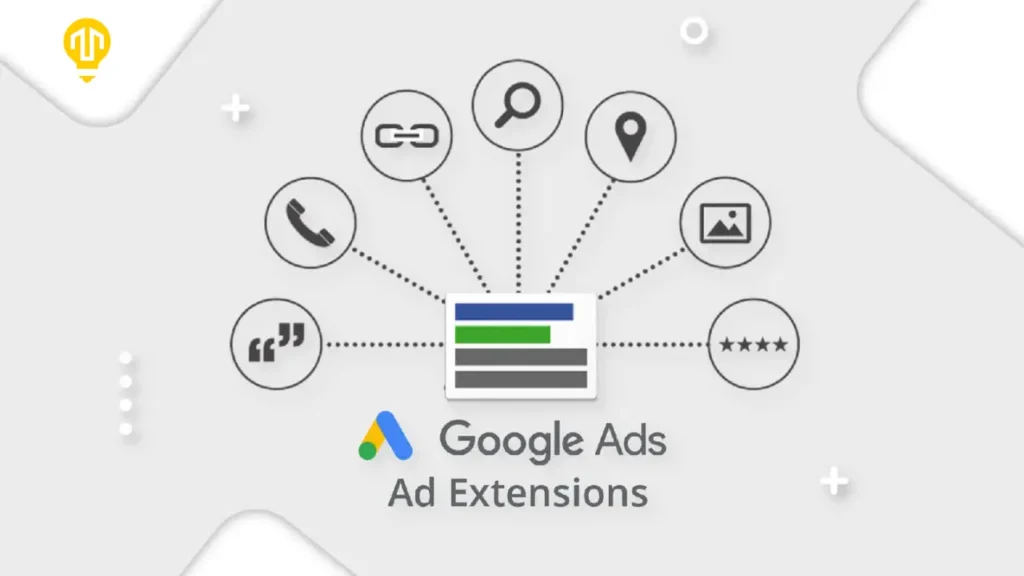
Mistake #5 — Losing Clicks? Here’s Why Weak or Generic Landing Pages Are Hurting Your Ads
Weak landing pages cause visitor frustration through slow loading, mismatched messaging, no clear action, and poor mobile design. This usually means more people leave without taking action, your Quality Score drops, and you end up paying more for fewer results.
Many advertisers spend money driving people to ads… but then lose them because the page they land on doesn’t speak directly to what they clicked.That’s one of the biggest mistakes you can make when it comes to landing page optimization.
A good landing page matches what your ad promises. For example, if your ad says “Free 7-Day Gym Pass,” the landing page should show exactly that offer—no distractions like blog links or unrelated promotions.
Weak landing pages often have:
- Generic headlines that don’t match the ad message
- Slow loading times that frustrate visitors
- No clear next step or call-to-action
- Are not mobile-friendly
This mismatch causes visitors to bounce—leaving before they sign up or buy. A high bounce rate hurts your Quality Score, which raises your costs and lowers your ad rank.
To fix a weak landing page:
- Make it fast—under 3 seconds to load
- Ensure the headline echoes your ad offer
- Keep it simple and to the point—just show what your visitor really needs to see.
- Show a strong call-to-action (“Join free,” “Get my trial,” etc.)
- Use mobile-friendly design so it works well on phones
When your landing page is clear and well put together, visitors feel like you get them — and that makes them more likely to stick around, interact, and take action. And that leads to better ROI from your Google Ads spend.
Mistake #6 — Not Tracking Conversions Properly
Conversion tracking shows what actions people take after clicking your ad, like purchases or sign-ups. Without it, you can’t measure real results or improve your campaigns. Tracking helps reduce waste and improve return on investment.
If you’re not tracking what happens after someone clicks your ad, you’re flying blind. A lot of businesses still don’t set up proper conversion tracking—and that’s a big reason their ad money goes to waste.
Clicks don’t always mean results. What really matters is what people do after they click. Did they fill out a form? Buy something? Call your business? If you can’t see that, you can’t know what’s working.
Many people stop at checking impressions or click-through rates. But those don’t tell the full story. You might be getting 500 clicks a day, but if no one is buying, something is wrong.
To fix this, set up conversion actions in your Google Ads account. This could be purchases, sign-ups, calls, or form submissions. Use tools like Google Tag Manager or connect your website’s thank-you pages to track actions.
Also, connect Google Ads with Google Analytics 4 (GA4) to get better insights on user behavior. You’ll learn what pages people visit, how long they stay, and where they drop off.
Without proper tracking, you’re guessing. With it, you’re making decisions based on real data. That helps you spend less and earn more.
Mistake #7 — Relying Too Much on Smart Campaigns or Auto Bidding
Smart Campaigns and auto bidding can help, but they need strong input. Without proper setup and checks, automation can waste budget by targeting the wrong audience or focusing on weak goals. Manual oversight is still important.
Smart campaigns and automated bidding can save time, but they shouldn’t run without guidance. One of the big mistakes in 2025 is trusting these tools to handle everything while you sit back. That usually leads to poor results.
Google’s automation can help you manage bids, target users, and adjust ads. But it needs good input. If your keywords are weak or your ads aren’t clear, automation won’t fix that. It’ll just spend your budget faster.
Also, smart bidding tools don’t always know your real business goals. They focus on clicks or conversions, but they can’t tell if a lead is high quality or if a sale is profitable for you.
To fix this, treat automation like a helper—not a boss. Use automated bidding with clear goals like target cost per action (tCPA) or return on ad spend (ROAS), but check performance often.
Make sure your ad copy, landing pages, and audience settings are strong before you switch to automated tools. And always test campaigns manually before handing over control.
When used correctly, automation can save time. But when used blindly, it can burn through your budget.
Mistake #8 — No Ongoing Optimization or A/B Testing
Without regular updates and A/B testing, ads can become outdated or underperform. Optimization helps you test what works, fix what doesn’t, and improve performance over time for better results.
Google Ads is not something you set up once and forget. Many advertisers make the mistake of launching a campaign and then leaving it untouched for weeks—or months. That’s a sure way to lose money.
Ads need regular checking and updates. Why? Because user behavior, competition, and trends change over time. What worked last month might not work today.
One of the best ways to improve your ad performance is through A/B testing. That means running two versions of an ad to see which one performs better. You can test:
- Headlines
- Descriptions
- Landing pages
- Calls-to-action
- Images (for display ads)
Even small changes—like switching “Free Estimate” to “Book Now”—can lead to better clicks or conversions.
Also, look at your data regularly. Pause ads that aren’t working. Adjust bids. Add negative keywords. Test new ideas. This is what campaign optimization means.
Think of your ads like a garden. They need regular care and attention. If you ignore them, they dry up. If you care for them, they grow and deliver results.
Mistake #9 — Misaligned Budgeting and Campaign Structure
A messy campaign setup or poorly managed budget spreads your resources too thin. Clear structure and smart budget use help Google learn faster, improve ad delivery, and increase your return without overspending.
Your budget and campaign structure can make or break your results in Google Ads. Many advertisers either split their budget too thin or build messy campaigns with too many unrelated ad groups.
Let’s say you have five campaigns, each with a small daily budget. You might not collect enough data to know what’s working. Or worse, Google spreads your money across all of them without focusing on the ones bringing real results.
Similarly, some accounts are packed with too many keywords, mixed topics, or unclear goals. This makes it hard to know which ads are doing well.
To fix this:
- Focus your budget on a few strong campaigns, not too many
- Group similar keywords and ads together into clear ad groups
- Set clear goals for each campaign (sales, calls, leads, etc.)
- Avoid overlapping ads that compete with each other
Keep your structure clean. The more focused your setup, the easier it is to track results and adjust.
You don’t need to spend more—you need to spend smarter.
Mistake #10 — Ineffective Bidding Strategies – The Silent Budget Killer
One of the biggest hidden mistakes in Google Ads is using the wrong bidding strategy. It might sound technical, but think of it like this: you’re at an auction, and every click on your ad is a bid. If you bid too high or too low without a clear goal, you’re either wasting money or missing out on valuable traffic.
Let’s break this down in a plain way.
1. Choosing the Wrong Bidding Option for Your Goal
Google gives you different ways to bid: some are focused on getting clicks, some on getting conversions (like sales or sign-ups), and others on showing your ad to the right people at the right time. If you just pick any option without understanding your goal, you’re setting yourself up to lose money fast.
Example: If your goal is to get leads (like form submissions), but you’re using a strategy that only focuses on clicks, you might attract the wrong visitors who don’t take action — and still pay for those clicks.
2. Setting and Forgetting Your Bids
Many advertisers set a bid strategy and never look at it again. But Google Ads isn’t a one-time setup. Markets shift, competition changes, and user behavior evolves. If you’re not adjusting your bids based on ad performance, you might be missing opportunities and spending more than necessary.
Tip: Check your campaign performance every week. Are your bids bringing conversions? If not, it’s time to tweak.
3. Ignoring Smart Bidding Without Testing
Smart Bidding can be powerful — it uses Google’s machine learning to adjust your bids automatically for better results. But many people either avoid it completely or rely on it blindly without testing.
The key? Use Smart Bidding strategically. Start small, compare results, and scale what works. Don’t just hit “maximize conversions” and hope for the best.
4. Not Setting a Bid Limit
Even with automated bidding, setting a maximum CPC (cost-per-click) limit is like giving your ads a seatbelt. Without proper bid control, Google might overspend on your behalf, using up your budget quickly on just a few costly clicks.
Example: Let’s say you’re selling a product that brings in $20 profit. If your ad spends $15 just for one click that doesn’t convert — you’re losing, not gaining.
Bid Smart, Not Blindly
Bidding is where most of your money goes in Google Ads. If you don’t take control of it, you risk overspending and getting little in return. Make sure your bidding strategy aligns with your business goals, keep a close eye on performance, and be open to experimenting to see what resonates best with your audience.
When done right, bidding can boost your ROI. When done wrong, it silently kills it.
Choosing the right bidding strategy is crucial if you want your Google Ads to bring real results without wasting your budget.
our ad is—if the page it leads to is slow or hard to use, your results will suffer.
Mistake #11 — Ignoring Mobile Performance and Page Speed
These days, a big chunk of your ad traffic is coming from people on their phones. If your site is slow or hard to use on mobile, they’ll leave. That leads to missed opportunities, fewer sales, and more money spent on clicks that don’t pay off. A fast, mobile-friendly page helps improve results.
A large part of your ad traffic now comes from people using phones. If your website or landing page doesn’t work well on mobile, you’re wasting your budget. This is one of the most common mistakes in Google Ads today.
People on phones expect things to load quickly. If your page takes longer than three seconds, most visitors will leave before even reading your offer. That means you pay for the click, but get no results.
Also, if your buttons are too small, your text is hard to read, or your form doesn’t fit the screen, users won’t stay. All of this hurts your conversion rate, and in return, your Quality Score drops, making clicks even more expensive.
To fix this:
- Make sure your site works smoothly on phones and loads quickly people won’t wait around.
- Use large, easy-to-tap buttons
- Keep forms short and simple
- Use Google’s free PageSpeed Insights tool to check your load time
A faster, better mobile page means more people stay, more people buy, and you spend less per click.
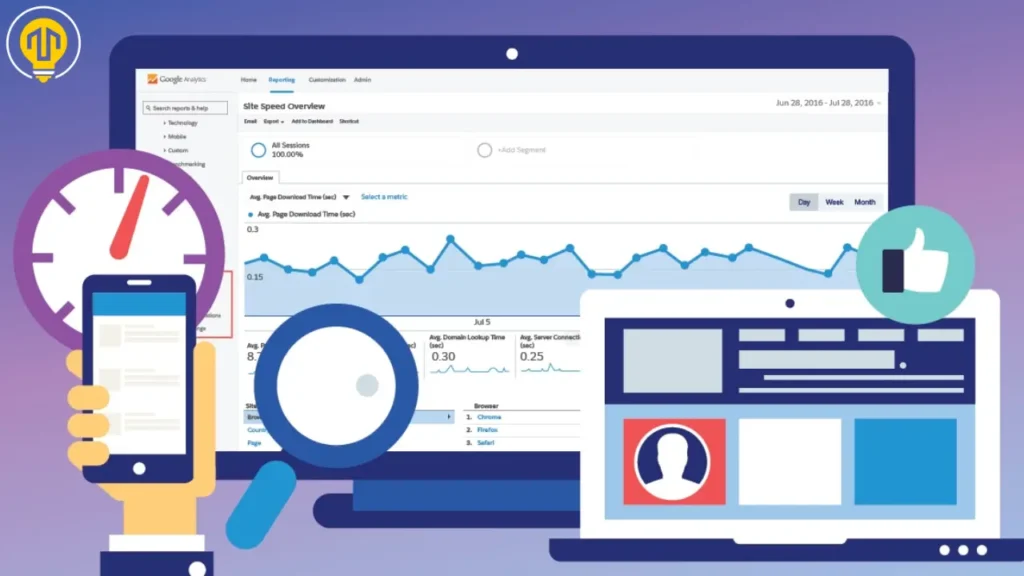
Mistake #12 — Ignoring the Search Terms Report
The search terms report reveals the real words people typed into Google before they clicked on your ad. Reviewing it helps you remove irrelevant traffic by adding negative keywords, which saves money and improves targeting.
Many advertisers forget to check the search terms report—a tool that shows what people actually typed before clicking your ad. Ignoring it means you don’t know if your ads are showing up for the right searches.
Let’s say you sell sports shoes. If your ad appears when someone searches for “shoe repair tools,” and they click, you’ve just paid for someone who has no interest in buying from you.
This happens more than you think, especially when using broad match keywords. Without checking the search terms report, you won’t see where your money is going—or how much of it is being wasted.
The good news? This mistake is easy to fix.
Here’s what to do:
- Go to the search terms report in your Google Ads account
- Look for any irrelevant or unrelated search phrases
- Add those as negative keywords so your ad doesn’t show for them again
Doing this weekly can protect your budget and improve your targeting. It also helps improve your click-through rate (CTR) and overall ad relevance.
Over time, your ads will reach a more qualified audience, which leads to better conversions and a stronger ROI.
How to Quickly Review Your Google Ads and Spot What’s Working (and What’s Not)
To audit Google Ads, review your keywords, ad copy, landing pages, conversion tracking, audience targeting, and campaign structure. Look for areas of waste, and update based on what’s working to improve performance and ROI.
If your Google Ads aren’t performing well, a quick audit can help you find what’s wrong. You don’t need fancy tools—just some time and a checklist.
Start by looking at these key areas:
1. Keywords
- Are you using match types properly (exact, phrase, broad)?
- Are there irrelevant search terms you should block?
2. Ad Copy
- Do your headlines match the user’s search?
- Are your ads clear and action-focused?
3. Landing Pages
- Are they loading fast?
- Do they match the ad message?
- Are they mobile-friendly?
4. Conversion Tracking
- Are you tracking form fills, calls, or purchases correctly?
- Do you know which ads are bringing real results?
5. Campaign Structure
- Are campaigns organized by goal or product?
- Is your budget focused on your best performers?
6. Audience Targeting
- Are you using remarketing?
- Have you tried custom audiences or in-market groups?
Do this audit once every month or two. It helps you spot weak points early and adjust before you waste more budget.
Think of it like a regular checkup—it keeps your ad account healthy and your performance strong.
Wrapping Up and Your Action Plan for 2025
Google Ads is still one of the most powerful tools for online growth in 2025—but only if you use it the right way. Throughout this guide, we’ve covered the key mistakes that stop campaigns from performing, and more importantly, how to fix them.
To quickly recap:
- Targeting the wrong keywords or ignoring match types leads to wasted clicks
- Weak ad copy and poor landing pages cause users to leave without converting
- Not tracking conversions means you don’t know what’s working
- Overreliance on automation without guidance often drains your budget
- A messy campaign setup and slow mobile pages quietly harm your ROI
- And skipping your search terms report or regular audits means you’re missing easy fixes
Now is the time to act. If you’ve been running ads with little return, the next step is simple: audit your campaigns, make small adjustments, and track real results.
And if you’re not sure where to begin, that’s where we can help.
Local City Solutions is a digital marketing company that helps small and mid-sized businesses grow through smart, practical, and results-driven strategies. We focus on doing the basics better—like cleaning up ad campaigns, writing sharper ad copy, building better landing pages, and using data to guide every move.
We understand that most businesses don’t have time to become Google Ads experts that’s why we keep things simple, honest, and focused on what works.
Whether you’re running your first ad or trying to improve an existing campaign, we’ll help you make every click count.


