Have you ever searched something on Google and noticed a direct, clear answer at the top of the page, above all the other search results? This prime spot is called Position Zero(P0), and it’s part of Google’s Featured Snippet. For any website aiming to grow its online presence, securing Position Zero is a powerful SEO strategy.
Featured snippets provide quick answers directly pulled from web pages, making it easier for users to find what they need right away. These snippets can be a concise paragraph, a step-by-step list, a table, or even a video. Since they appear before the traditional search results, they often grab the highest click-through rates and can instantly increase your site’s visibility.
In this guide, we’ll dive into what Position Zero is, why it’s essential for SEO and AEO, and how you can optimize your content to secure that top spot. We’ll also cover the various types of featured snippets and give you a straightforward, actionable plan to help your content rank higher.
If your goal is to rank on Google and establish your website as a trusted authority in your niche, targeting Position Zero should be a key component of your SEO and AEO strategy.
What Are Google’s Featured Snippets and How Much Content Is Preferred?
Google’s Featured Snippets are short, straightforward answers that pop up right at the top of your search results.
In terms of content length, Google prefers snippets that are typically between 40 to 50 words, and around 280-300 characters, as this is the sweet spot for providing a concise yet complete answer.
These snippets are designed to give users a quick solution to their questions without needing to click on a link. Google answer box may include a short paragraph, a list, or a table.
Being featured in Position Zero can dramatically increase visibility and traffic for your website, as it’s the first thing users see when they search for information. If your content fits these criteria and provides a clear, helpful answer, you’ll have a better chance of earning this top spot.
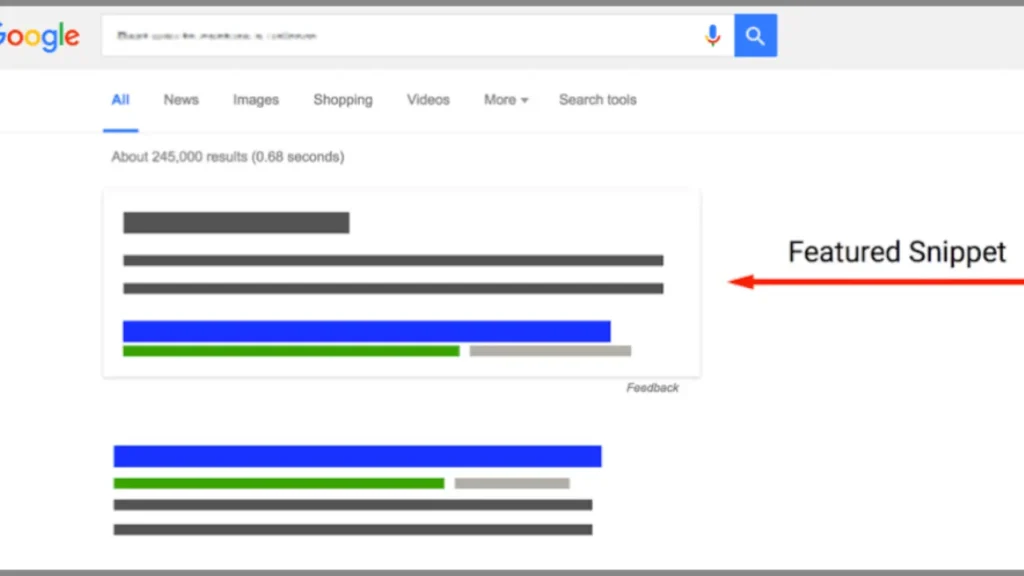
How Does Google Choose Featured Snippets?
Google selects Featured Snippets by looking for content that directly and clearly answers the user’s query.
The content must be well-structured, easy to understand, and relevant to the search. Google also values trustworthy, authoritative sources, so high-quality content from reliable websites is more likely to be chosen.
Additionally, pages that are optimized for mobile and load quickly have a better chance of appearing as zero position. The key is providing clear, concise, and valuable information that serves the search intent.
Position Zero vs. Traditional Rankings: Key Differences
Position Zero is the top result on Google, right above the first organic listing.
Unlike traditional search rankings, which aim to land a spot within the first 10 results, Position Zero(P0) displays an immediate answer, such as a list or a definition, directly on the search page.
This is a huge visibility boost, but it can lead to fewer clicks since users often find what they need right in the snippet. In contrast, traditional rankings tend to be longer-form content, which requires the user to click through to the website for more detailed information.
Real-World Examples of Zero Position(P0)
To understand how Featured Snippets work, let’s consider a common search like “how to tie a tie.” In the search results, you might see a clear list of steps directly at the top, without needing to visit a website.
These snippets are pulled from well-structured, informative content. Websites with detailed and user-friendly answers have a higher chance of being selected.
Adding screenshots of these real-world examples helps demonstrate how Direct Answer stands out and the kinds of content that earn this top spot.
Step 1: Keyword Research for Snippets
Effective keyword research is the foundation of getting featured in Google’s Position Zero. The right keywords help you understand what your audience is searching for, allowing you to create content that aligns with their needs.
- Long-tail keywords: Long-tail keywords are more specific phrases, like “how to fix a leaking faucet” or “best laptop for gaming under $1000.” These types of keywords are more likely to show up in Featured Snippets because they provide clear, detailed answers.
- Short-tail keywords: Broader phrases like “laptops” or “plumbing” have higher competition and are more challenging to rank for in Google Highlighted Results, but they can still be valuable for general SEO.
By targeting long-tail keywords and understanding user search intent, you’ll be in a stronger position to rank for Zero position results and boost your visibility.
How to Find Snippet Opportunities
After identifying your keywords, the next step is to find opportunities where you can land a Featured Snippet. Here’s how you can use different tools to help:
- Ahrefs: Shows search volume, competition, and which types of snippets (like paragraphs, lists, or tables) are ranking for specific queries. You can also identify keyword gaps by analyzing which snippets are already ranking and optimize your own content to outrank them.
- SEMrush: Offers similar features to Ahrefs, showing which keywords already have Snippet features and their performance. Use SEMrush to find keyword opportunities that have the potential to trigger snippets.
- AnswerThePublic: This tool generates common questions people are asking. By targeting phrases like “how to,” “why,” and “what,” you can identify high-value opportunities to create content aimed at answering these questions directly.
Using these tools, you can uncover high-potential snippet opportunities and fine-tune your content to increase your chances of being featured.
Identifying Questions and Queries (Who, What, Why, How)
Focus on the types of questions people ask when they search for answers. Google loves pulling content that answers these queries directly. Here’s how you can target specific questions to improve your chances of appearing in Position Zero:
- Who: Who can benefit from this? (“Who should use SEO tools?”)
- What: Looking for the best way to do something? For example, “What’s the best way to lose weight?”
- Why: Why does something happen? (“Why is SEO important?”)
- How: How can you solve a problem? (“How to tie a tie?”)
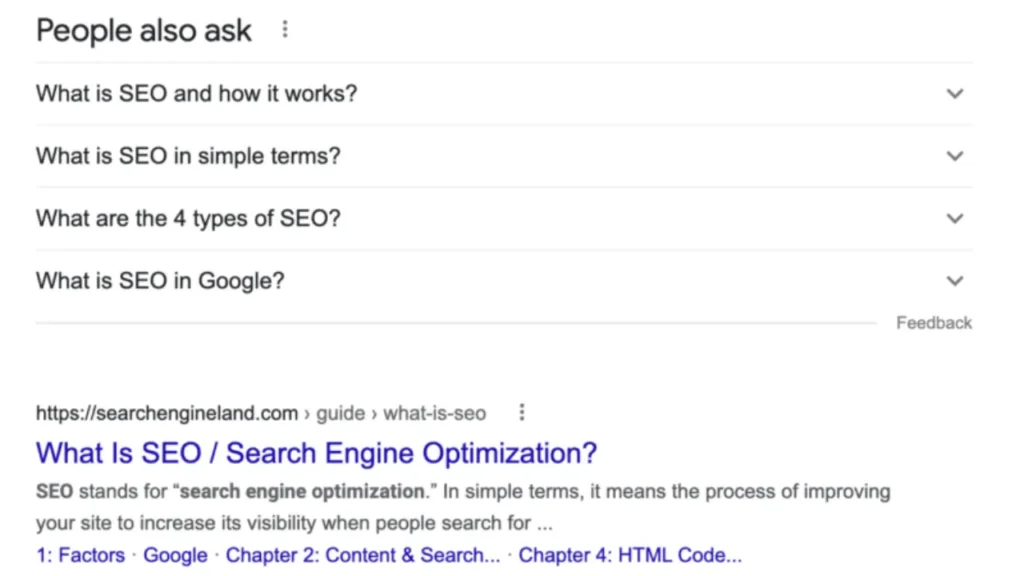
Step 2: Content Structure Optimization for Featured Snippets
To boost your chances of showing up in Google’s Highlighted Results, you need to tweak how your content is structured.
By matching your content to the different types of snippets Google picks, you’ll have a better shot at landing that coveted Position Zero.
Let’s explore the different types of snippets and how you can optimize your content for them, along with the ideal word count and character limits for each.
Common Types of Direct Answer:
Paragraph Snippets: Keep It Short and Clear (40-60 Words)
Google tends to pick paragraph snippets for answers that are clear and to the point. To rank for a paragraph snippet, focus on the following:
- Concise content: Aim for 40-60 words (around 300-400 characters). This length is ideal for a Featured Snippet.
- Direct answers: Make sure your paragraph answers the question directly and clearly, without unnecessary fluff.
For example, if someone searches “What is SEO?”, Give a quick, clear explanation of SEO in 60 words or less. This boosts your chances of getting featured in a Position Zero snippet.
Numbered and Bulleted Lists: How to Make Your Content Stand Out in List Snippets
List snippets are common in Google’s Featured Snippets, especially for step-by-step guides, rankings, and tips.
Here’s how you can boost your chances of showing up in list-based snippets:
- Numbered Lists: Ideal for breaking down processes or ranking items in a clear order. For instance, “Top 10 SEO Tips” or “5 Steps to Boost Your Website Traffic.”
- Example: “Step 1: Research Keywords” or “Top 3 SEO Tools to Try”
- Example: “Step 1: Research Keywords” or “Top 3 SEO Tools to Try”
- Bulleted Lists: Perfect for listing related items, such as “Best SEO Practices” or “Top Travel Destinations.”
- Example: “Best SEO tools for 2025” or “Top 5 digital marketing strategies.”
- Example: “Best SEO tools for 2025” or “Top 5 digital marketing strategies.”
Word count for lists should be between 40-100 words (around 250-600 characters) depending on the number of items listed. Google looks for clear and concise lists, typically with around 3-7 items in a list.
Table Snippets: When and Why to Use Tables in Your Content
Tables are an effective way to display data or comparisons, making them a great candidate for Direct Answer. To optimize your content for table snippets, follow these tips:
- Keep it simple: Only include the most important information that answers the user’s question. Too much data can overwhelm users and search engines.
- Use clear headers: Label your columns and rows clearly to make the table easy to understand. For example, a table comparing SEO tools with their features and prices.
- Be concise: Focus on key features or key comparisons. Avoid cluttering your table with unnecessary details.
Tables should be simple and concise, with the ideal word count ranging from 50-100 words (approximately 300-600 characters). This helps ensure that Google can easily extract the table content for display.
Video Snippets: Optimizing for Video Content
Video snippets are increasingly popular for how-to searches and other queries that benefit from a visual explanation. To make your videos more likely to appear in video snippets:
- Target search intent: Videos that provide clear visual answers to user questions, like “How to tie a tie” or “Best SEO tutorials,” are often featured.
- Use timestamps: If your video is long, include timestamps in the video description. This makes it easier for Google to pick out the most relevant part of your video.
- Optimize titles and descriptions: Use clear, descriptive video titles and include relevant keywords in both the title and the description to improve visibility.
The word count for video descriptions should be around 150-300 words (approximately 800-2000 characters), with relevant timestamps added to assist Google in pinpointing the snippet content.
Image Snippets: Making Your Images Snippet-Worthy
Image snippets are visual answers that Google pulls for searches related to “how-to” or “what is.” To optimize your images for image snippets:
- Use high-quality images: Make sure your images are clear and look great at any size.
- Add descriptive alt text: Alt text helps Google understand what your image is about, making it more likely to show up in search results.
- Name your image files descriptively: Use descriptive file names, like “how-to-tie-a-tie.jpg” rather than generic names like “image1.jpg.”
Alt text should be 125 characters or less and include relevant keywords for better optimization.

Chart Snippets: Using Charts to Answer Data-Driven Queries
Chart snippets are commonly used to show data or make comparisons easier to understand. To optimize for chart snippets, follow these steps:
- Be simple and clear: Focus on delivering essential information in a way that’s easy to understand. Don’t overload your users with too much data at once. Keep it simple and focused..
- Provide context: Include a title and a brief description around the chart to help users understand the data.
- Label axes clearly: This is essential to ensure both users and Google understand the chart’s meaning.
For charts, the word count should be around 50-80 words (approximately 300-500 characters). Include a title and concise description for the chart, which helps improve its visibility for Google snippets.
By structuring your content to align with Top of Google Search—whether it’s paragraphs, lists, tables, videos, images, or charts—you’ll improve your chances of ranking in Position Zero. The more organized and accessible your content is, the better it will be for both Google and your audience.
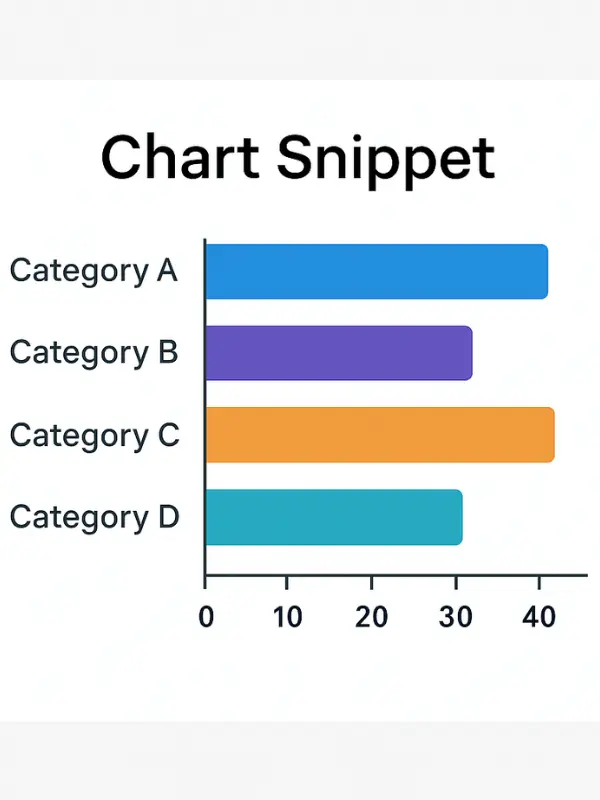
Step 3: On-Page SEO Best Practices for Featured Snippets
To secure a Position Zero ranking in Google Featured Snippets, optimizing your content with proven on-page SEO practices is crucial.
These strategies not only improve your content’s visibility in search results but also enhance the user experience, increasing the likelihood of being featured in rich snippets.
Schema Markup for FAQs and How-To
Schema markup helps search engines understand and categorize your content, boosting your chances of appearing in Google Highlighted Results.
- FAQ Schema: Apply this markup to question-and-answer sections. It enables Google to display your answers directly in FAQ-rich snippets, improving visibility.
- How-To Schema: Use this for pages with step-by-step instructions. Google can showcase your content as a how-to guide in Position Zero, making it more likely to be featured.
Optimizing your content with schema markup enhances search engine understanding, helping Google pull specific sections of your page for rich snippets.
Internal Linking to Supporting Content
Strategically placed internal links improve your website’s structure and navigation, helping Google understand your content better.
- Improves Content Hierarchy: By linking to related pages, Google understands the importance of each page on your site and how they relate to each other.
- Boosts User Engagement: Internal links direct readers to other relevant content, increasing time on site and improving user experience (AEO), a factor that can lead to higher rankings.
For instance, linking to a detailed post on effective SEO strategies from a general guide on SEO basics provides extra context to both users and search engines.
Leverage “People Also Ask” Data
The “People Also Ask” (PAA) box provides valuable opportunities to appear in related searches. Targeting these questions can boost your chances of appearing in rich snippets.
- Identify Common Questions: Check out the PAA box for questions that tie into your content. Answering these questions directly in your content can help you rank for these queries.
- Incorporate PAA Data for Keyword Research: Use questions from the PAA box as long-tail keywords to enhance your content’s relevance. This increases the likelihood of being selected for Position Zero.
Including answers to People Also Ask questions creates more chances for your content to appear in both the PAA box and instant answer results.
Using NLP and Semantic Keywords
Natural Language Processing (NLP) helps Google understand the meaning behind your content. To optimize for NLP, focus on creating content that mirrors human language.
- Write Naturally: Use a conversational tone that sounds natural. Google’s algorithms prioritize content that feels written for people, not machines.
- Use Semantic Keywords: Include related terms and synonyms that align with your main keywords. For example, if your main keyword is “SEO,” use terms like “search engine optimization,” “ranking,” and “organic traffic” to expand the content’s reach.
Optimizing for NLP and semantic keywords increases your content’s chances of being featured in a Featured Snippet by making it easier for search engines to understand the context.
Step 4: Get the Technical Side of Your Site Right (So Google Takes You Seriously)
Writing helpful content is great, but it won’t matter much if your website’s technical setup is a mess. If you want to show up in search results—especially in that top spot known as Position Zero spot—you’ve got to make sure your site runs smoothly and Google can actually read it.
1. Make Sure Your Site Works on Mobiles
Most people use their phones to search. If your site looks weird or takes forever to load on mobile, people will bounce—and Google pays attention to that always focus on mobile optimization.
How to fix it:
- Use a design that works on all screen sizes (phones, tablets, laptops).
- Keep your text easy to read.
- Make sure buttons are big enough to tap without zooming in.
If your site feels good on mobile, users stay longer—and that’s a good signal for search rankings.
2. Speed Things Up (Core Web Vitals)
Nobody likes a slow site. If your pages drag, people will leave before they even see your content. Google pays attention to how fast your site loads—so if it’s slow, you could lose your spot in search results.
What to work on:
- Try to get your pages loading in under 3 seconds.
- Make sure the site reacts fast when someone clicks something.
- Avoid layout shifts—keep things steady as the page loads.
A fast, clean site = better user experience = better rankings.
3. Help Google Find Your Pages
Even if your content is awesome, it won’t rank if Google can’t find or understand it. Your site needs to be easy to crawl and index.
Simple steps:
- Add an updated sitemap so Google knows where to look.
- A robots.txt file is like a note to search engines, letting them know which pages to look at and which ones to leave alone..
- Link your pages together. When Google follows links between your content, it understands your site better.
Step 5: Make Your Content Ready for Voice Search
Voice search is rapidly growing, with more people asking questions like, “Where is the nearest coffee shop?” To rank well in voice search, make your content feel like a natural conversation.
Provide clear, straightforward answers and keep it easy to understand, just as if you were speaking to someone directly.
- Use Question-Based Headings: Structure your content with question-style headings that match how users speak. For example, “What’s the fastest way to fix a leaky faucet?”
- Keep Answers Short and Direct: Aim for answers of 40-50 words (or 250–300 characters) to meet voice search needs and boost your chances of appearing in Top of Google Search.
Optimize for Local Searches
Incorporate local terms like “near me” or your city name in your content. This helps you rank for location-based voice searches. Be sure your business details (address, hours, and contact info) are easy to find and kept up to date.
Target Featured Snippets
Voice search often pulls from Featured Snippets, so use structured formatting like bullet points and FAQ sections. This will improve your chances of being read aloud by voice assistants.
By answering questions clearly and optimizing your content, you can improve your visibility in both voice search and Quick Answer Box or google instant answer results.
Step 6: Competitor Analysis and Content Gap
To rank in Position Zero spot and appear in Featured Snippets, analyzing your competitors and identifying content gaps is essential. Here’s how to use competitor insights to outperform the current snippet holder.
Reverse-Engineering Existing Featured Snippets
Identify who currently ranks in Top of Google Search for your target keywords. Review their content closely:
- What questions do they answer?
- How do they format their answers?
- Where does their content fall short?
Use this information to refine your own content, making it more comprehensive and answering the questions better.
Using Tools for Content Gap Analysis
Leverage tools like Surfer SEO or Frase to find content gaps. These tools show you:
- Topics your competitors cover
- Areas where their content is lacking in detail
This helps you spot opportunities to create more valuable, detailed content that fills those gaps.
Improve & Outperform the Current Snippet Holder
After identifying the gaps, create content that provides more value:
- Add more detailed answers
- Use clearer headings and subheadings for easy navigation
- Make your content more engaging and helpful
Step 7: Updating and Re-Optimizing Content for Top of Google Search
To maintain your spot in Position Zero(P0) and ensure your content remains valuable, regular updates and optimization are key. Continuous content improvement helps your page stay competitive in the search results.
Keeping Your Content Fresh and Relevant
Search engines prioritize fresh content, especially if it’s consistently updated. Review your existing articles and refresh them with the latest data, insights, or trends. By updating your content regularly, you show Google and users that your information is accurate, timely, and trustworthy.
Adding New Snippet-Friendly Sections
While updating your content, add sections that can increase your chances of appearing in Featured Snippets:
- FAQ sections: Address common user questions related to your topic.
- Bullet points and numbered lists: Use these to provide concise, easy-to-read answers.
- Tables and charts: Use these to visually break down complex information.
These additions not only enhance the user experience but also improve the chances of your content being pulled for Position Zero.
Tracking How Your Snippets Perform with Google Search Console & Analytics
After making updates, track how your content is performing with Google Search Console (GSC) and Google Analytics. Key metrics to monitor include:
- Impressions and click-through rates: Are users clicking on your featured snippet?
- Position tracking: Is your page holding its spot or improving?
Regularly analyzing these metrics will help you spot opportunities for further optimization and guide you on how to improve your rankings.
Avoid These Common Mistakes When Optimizing for Zero Position Result
Achieving a spot in Position Zero and securing a Featured Snippet is not just about creating good content. It’s also about avoiding common mistakes that can hurt your chances of ranking. Here’s a look at some key mistakes to watch out for:
Keyword Stuffing
While it may seem like a good idea to use your target keyword repeatedly, keyword stuffing makes your content unnatural and hard to read. Google’s algorithms can detect overuse of keywords, which can lead to penalties and lower rankings.
Instead, use your target keyword naturally and focus on creating content that reads well and answers the searcher’s query. Prioritize user experience while keeping keyword relevance in mind.
Ignoring Search Intent
Matching search intent with your content is crucial for ranking in Position Zero. If your content doesn’t answer the specific query or question people are searching for, it’s unlikely to be pulled for a Featured Snippet.
To optimize for search intent:
- Understand whether the user is looking for a how-to guide, a list, or a quick answer.
- Ensure your content matches the intent behind the search, whether it’s informational, navigational, or transactional.
Addressing search intent directly with clear and concise answers increases your chances of ranking in Position Zero.
Over-Optimizing or Misusing Schema
Schema markup is an effective way to help search engines understand your content, but misusing or over-optimizing it can lead to confusion. If you use schema for things that don’t need it or overdo it, Google may struggle to interpret your content properly.
Use schema markup where it makes sense, such as for FAQ sections, reviews, or How-To content. Keep it simple and ensure it accurately describes the content.
Final Thoughts on Ranking in Position Zero and Google Snippet Box
To sum it up, achieving Position Zero and securing a Featured Snippet requires a strategic and ongoing approach. By following the 7-step process—starting with keyword research, optimizing your content structure, applying on-page SEO best practices, and improving your site’s technical performance, you set yourself up for success.
Keep your content fresh and relevant, ensure it answers user queries clearly, and stay consistent with your updates. Long-term success in Position Zero(P0) is built on continuously refining your approach. Don’t hesitate to test different strategies, track your results, and adapt accordingly.
Experimentation is essential, as each site and audience is unique. With time, persistence, and the right strategies, you’ll increase your chances of ranking in Position Zero, driving both visibility and engagement.


